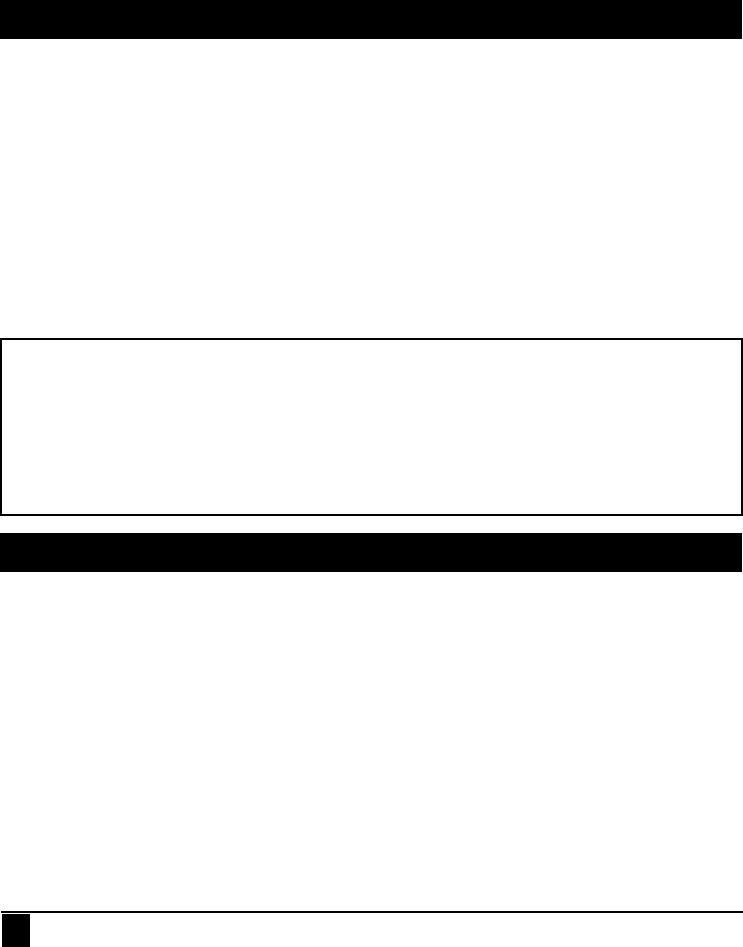
AC300A-TX / AC300A-RX
GENERAL INFORMATION
CAUTION! The transmitting element in some versions of the AC300A-V/A Trans-
mitter is a solid-state Laser Diode located in the optical connector on the unit.
This device emits invisible infrared electromagnetic radiation which can be harm-
ful to human eyes. The radiation from this optical connector, if viewed at close
range without a fiber optic cable connected to the optical connector, may be of
sufficient intensity to cause instantaneous damage to the retina of the eye. Direct
viewing of this radiation should be avoided at all times.
Installation Procedure:
The AC300A-V/A System is normally preset for immediate use with audio input cir-
cuitry set for balanced 600 Ohm input impedance and output set for balanced audio. If
a different protocol is desired, it can be easily selected using the dip switches located
on the back panel of the unit. (See table on next page.) There are indicator LEDs on
the units for monitoring purposes and various user selectable options for the various
signals accommodated. The following instructions describe the typical installation pro-
cedure and the function of the LED indicators.
1. The various options, as already mentioned, have been preset. If unbalanced
high-input impedance or unbalanced output is desired, please refer to instruc-
tions on the following page.
Wavelength Loss Budget (in dB) Distance* (in km)
1310 MM 0-25 0-2
1310 SM 0-25 0-60
*Note: Distance specifications are only approximate and are not guaranteed.
Operating loss budget must not be exceeded.
Misc:
Operating Temperature Range ........... -35 to +75 degrees C
Operating Power ................................ 9 to 24 Volts AC or DC @ 5 watts (max)
6
INSTALLATION
















