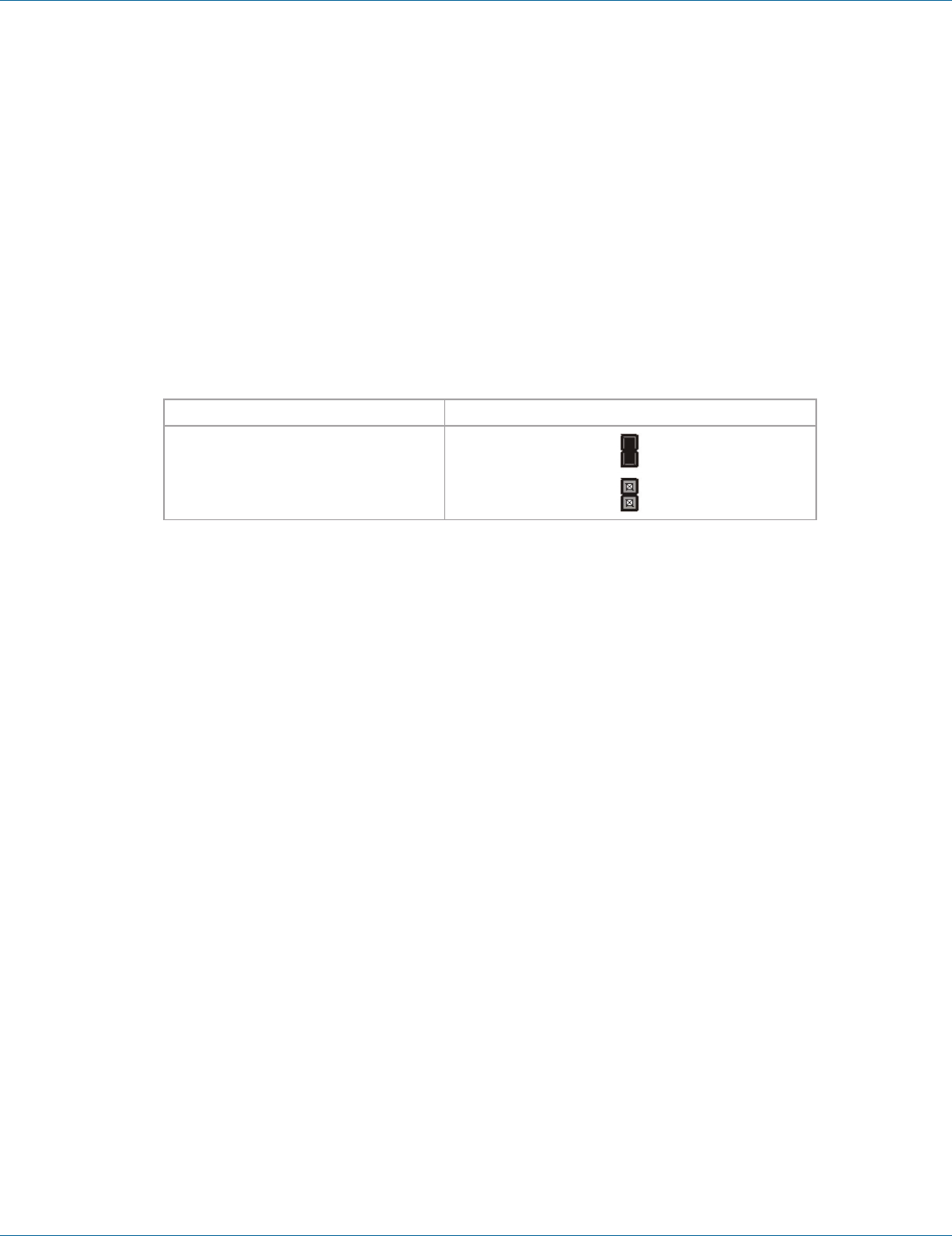
724-746-5500 | blackbox.com
Page 24
724-746-5500 | blackbox.com
Chapter 4: Service Setup
Selection of Color Depth
You may select between the Autoselect setting (the default setting), in which the system chooses whether 16- or 24-bit color
(64 K or 16 M colors) is transmitted, or 24-bit color (16 M color).
Autoselect mode optomizes the bandwidth between speed and color depth. When Autoselect is selected, 24 bit colors are
transmitted as the screen content permits high data compression. When the video data does not allow reducing data, the colors
are automatically reduced to 16 bit. This is auto selected in each line of the screen picture at any time. This mode makes the best
compromise between speed and color depth.
For the highest color depth at all times (with possibly reduced frame rates), select the 24-bit setting.
Table 4-2. Color Depth Settings
Color Depth JP3
16-bit/24-bit Autoselect setting. (Default).
Otimizes the color depth based on screen content.
24-bit
ACS4002A-R2


















