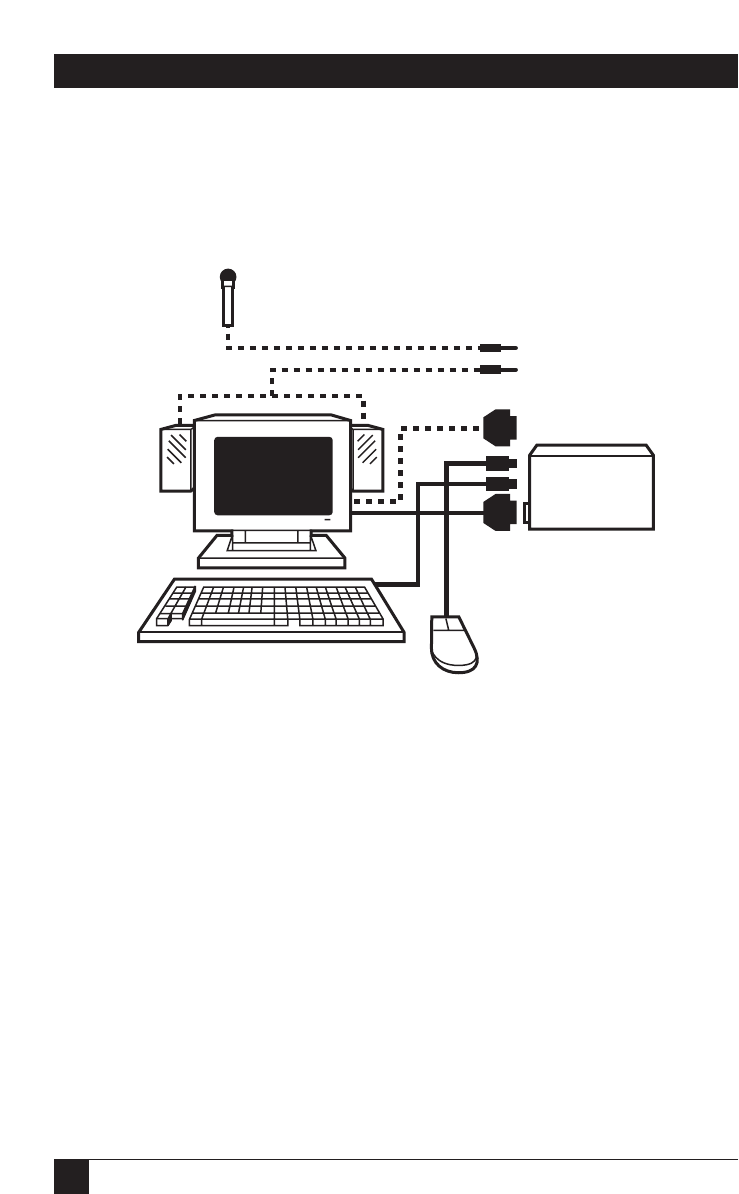
36
SERVSWITCH™ BRAND CAT5 KVM MICRO EXTENDER
6.2.4 A
TTACHING
U
SER
-S
TATION
E
QUIPMENT TO THE
U
SER
P
ORT ON A
R
EMOTE
U
NIT OR
D
UAL
-A
CCESS
L
OCAL
U
NIT
Plug the user station’s monitor, keyboard, mouse, any touchscreen or other serial
device, and any audio devices directly into the matching user-port connectors on
the Remote Unit or Dual-Access Local Unit.
Figure 6-5. Attaching user equipment to the user port on an Extender Unit.
Remote Unit
(Serial and audio devices plug
into KVM/Serial/Audio model only)


















