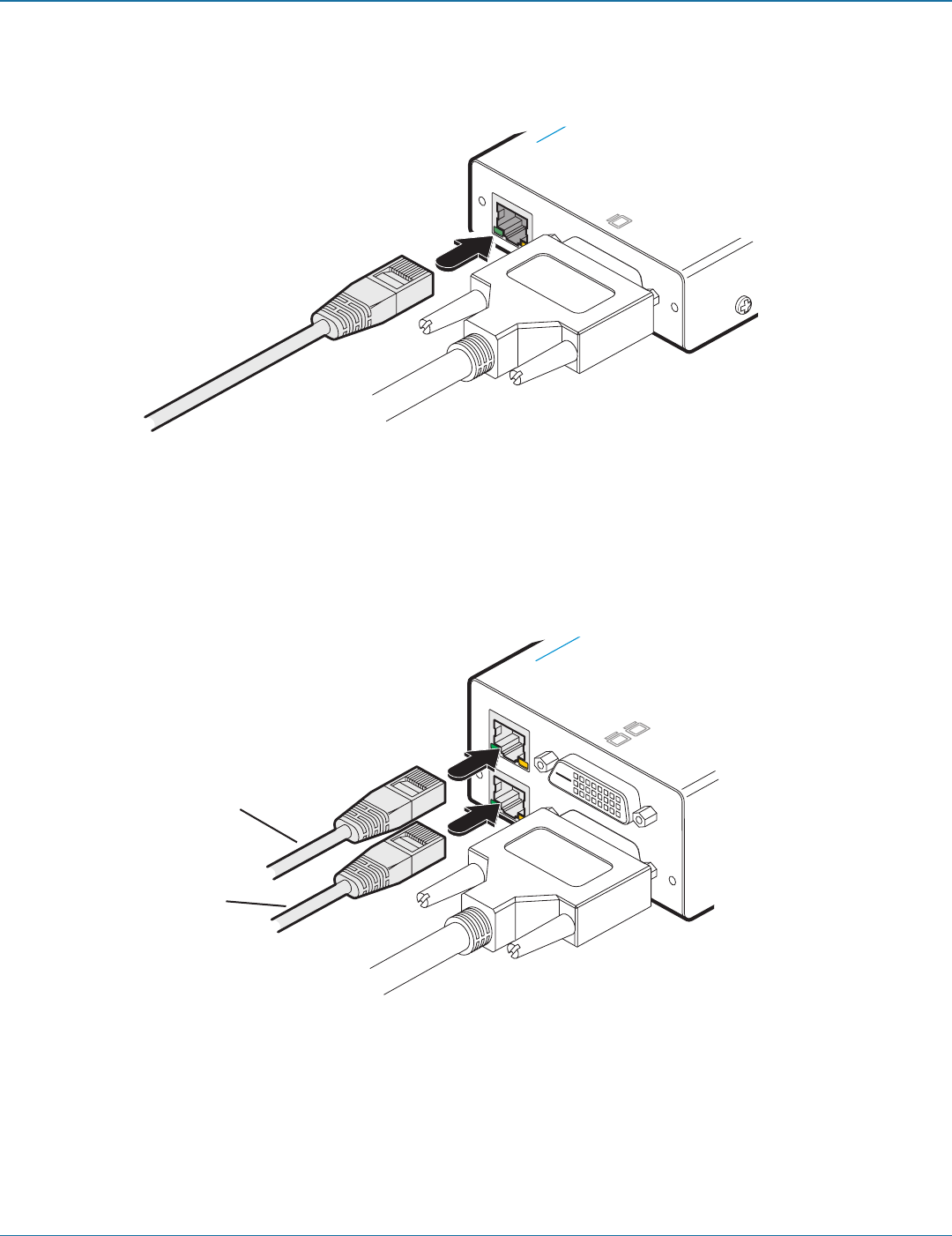
Chapter 3: Installation
724-746-5500 | blackbox.com
Page 17
LINK
TOLOCAL
ON
iza rd DVI /U SB SR X
K V M
E X T E N D E R
3.2.2.3 Link connections
1 Connect the link cable (see Overview page for cable advice) to the remote module socket labeled TO LOCAL as shown in Figure
3-17:
Figure 3-17. Attaching the CATx link cable
LINK
TOLOCAL
ON
tch Wiz ard DV I/U SB SR X
™
K
B O X K V M
E X T E N D E R
A
B
[Dual-variant only] Attach a second category 5e, 6 or 7a link
cable (up to 60 metres in length) to the upper socket on the
dual-variant remote module.
Secondary CATx link cable
Primary CATx link cable
Figure 3-18. Attaching the CATx link cables to the dual-variant remote module


















