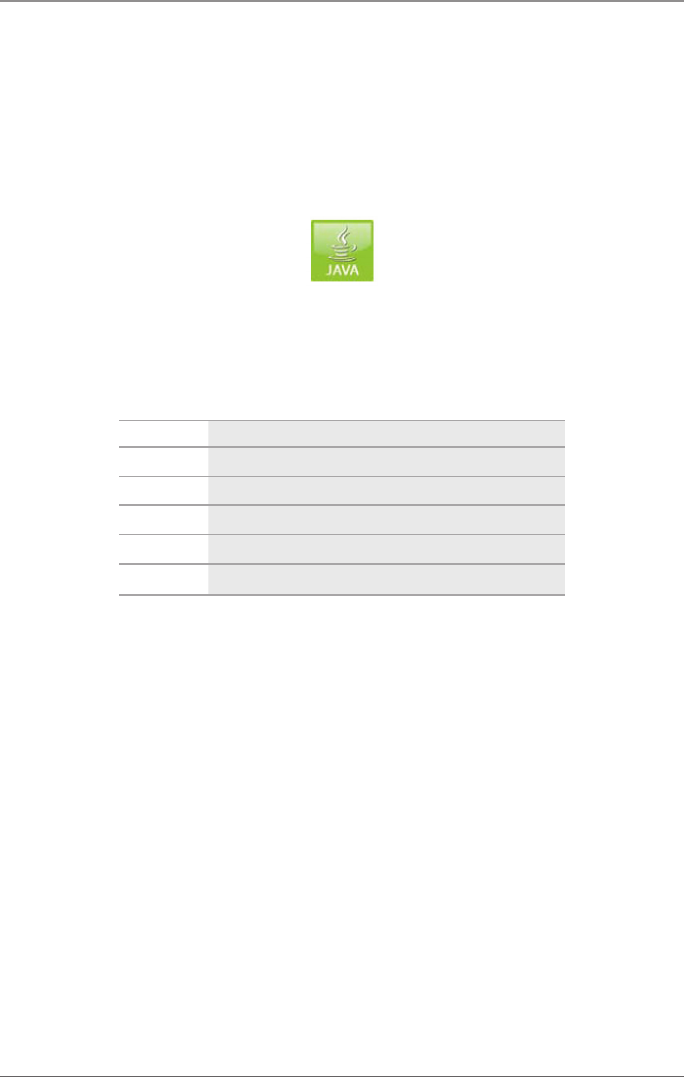
Page 47
724-746-5500 | blackbox.com
Chapter 2: Overview
Click on the plus resp. minus symbol in the upper right corner of the
working area to expand and retract all module information with one click
of the left-mouse button.
2.6.6 Firmware Status Extender
The current firmware status of the connected extenders is shown in this menu.
To access the menu, use the Java tool.
Figure 2-33. Java Tool icon.
The following information is shown in this menu:
Table 2-33. Menu status—firmware status extender.
Field Description
Name Description of the firmware
Type Type number
Ports Number of ports
Cur. Version Complete description of the current firmware version
Cur. Date Date of the current firmware version


















