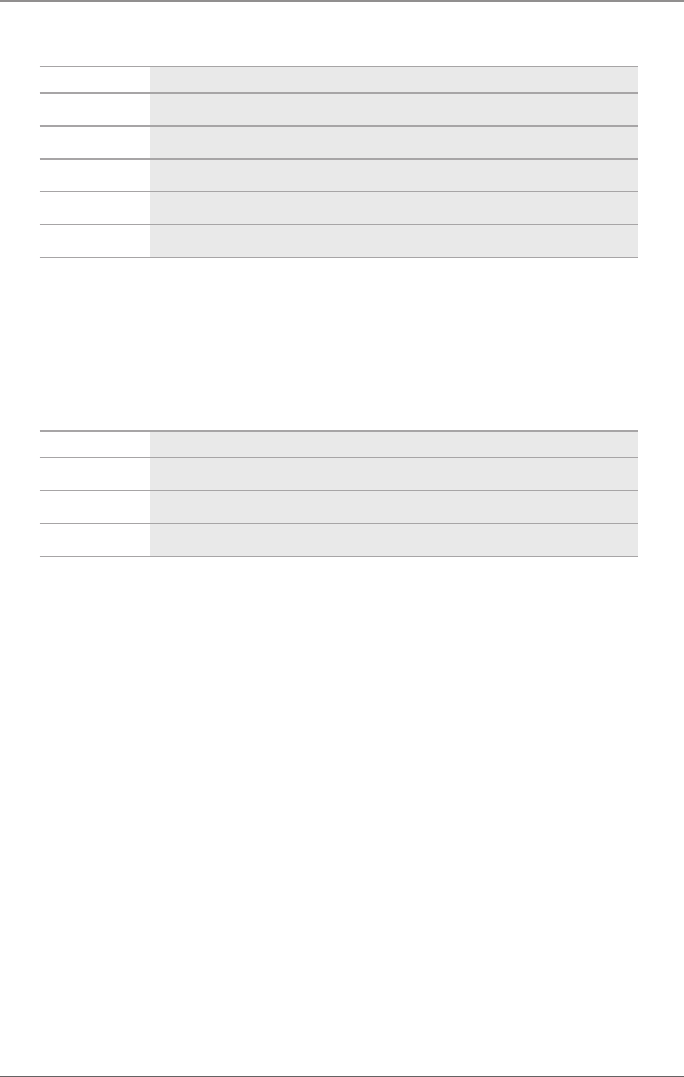
Page 41
724-746-5500 | blackbox.com
Chapter 2: Overview
Table 2-28. Extender information.
Symbol Description
Extender name Name of the selected extenders
Extender type Type of the selected extender
Port ID Number of the selected port
Device name Name of the connected console or CPU
Connections Listing of assigned connections to the marked port (full access or video access)
NOTE: To open the context menu for the currently selected port with further
functions, press the right mouse button.
The context functions in Table 2-29 are available:
Table 2-29. Context functions.
Function Description
Open extender The menu for definition of the currently selected extender is opened
Open device The menu for definition of the currently selected console or CPU is opened
Switch The menu for execution of switching applications is opened
To reload the Matrix View:
• Press the “F5” key of a connected keyboard.
• Execute “Edit > Reload” in the menu bar.
• Press the “Reload ” button in the tool bar.


















