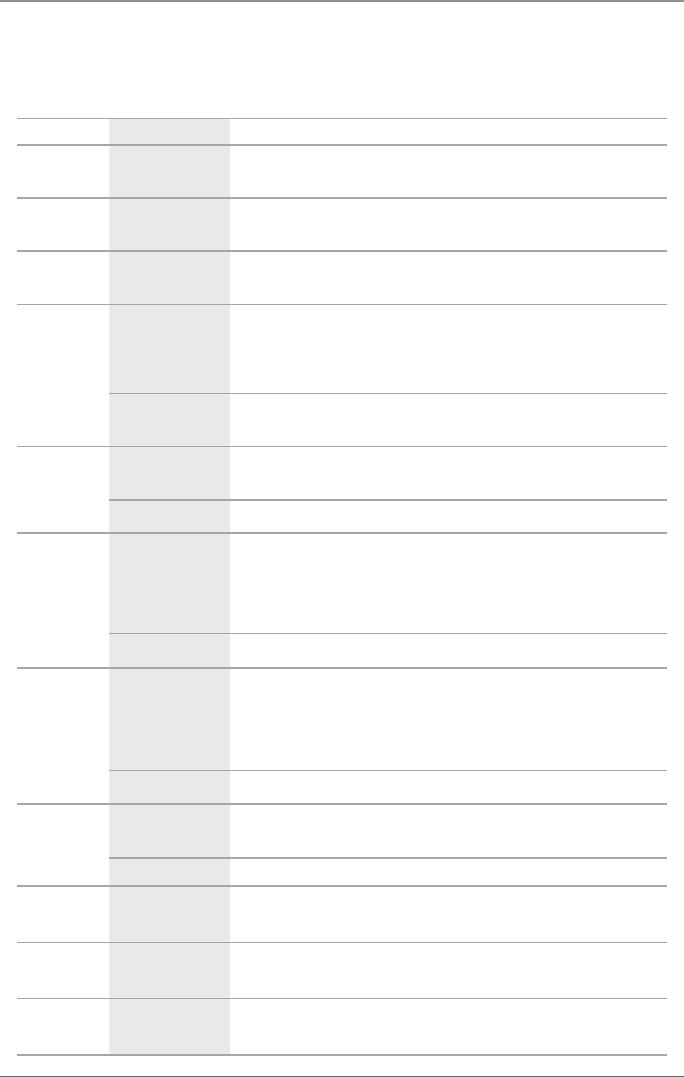
Page 81
724-746-5500 | blackbox.com
Chapter 4: Configuration
Select from the following settings:
Table 4-11. System data settings.
Field Selection Description
Device Text Enter the device name of the matrix (default: SWITCH 01)
Name Text
Enter the name of the configuration that is used to save the current
settings (default: Standard)
Info Text
Additional text field to describe the configuration (default: Factory
settings)
Sub matrix
Activated
If the matrix is defined as a slave in the OSD, the user will lose control
automatically. Use the keyboard command <Shift><Shift><s><o>to
recover control. The OSD will open again in the matrix defined as
slave.
Deactivated Function not active (default)
Auto Save
Activated
Save the current configuration of the matrix in the flash memory
periodically.
Deactivated Function not active (default)
Enable COM
echo
Activated
Send all performed switching commands in the matrix as an echo via
serial interface.
NOTE: Enable this function when using media control via the serial
interface.
Deactivated Function not active (default)
Enable LAN
echo
Activated
Send all performed switching commands in the matrix as an echo via
LAN connection.
NOTE: Enable this function when using media control via the serial
interface.
Deactivated Function not active (default)
Slave matrix
Activated
Synchronize the slave matrix according to the switch status of the
master matrix.
Deactivated Function not active (default)
Master IP
address
Numerical value
Set the network address of the master matrix (default value:
000.000.000.000)
Hor. Mouse
Speed 1/x
1–9 Adjust the horizontal mouse speed, 1= slow, 9 = fast (default value: 5)
Ver. Mouse
Speed 1/x
1–9 Adjust the vertical mouse speed, 1= slow, 9 = fast (default value: 5)


















