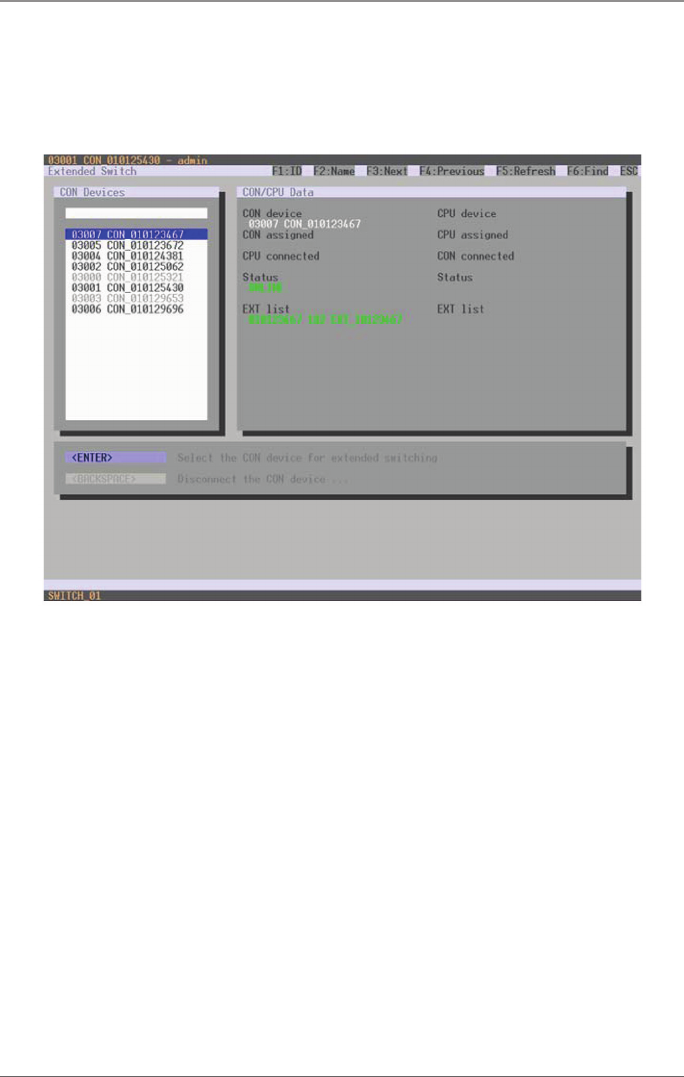
Page 152
724-746-5500 | blackbox.com
Chapter 5: Operation
OSD
To switch any console to any available CPU, proceed as follows:
Select “Extended Switch” in the main menu.
Figure 5-5. Menu Extended Switch.
1. Select the CON device from the “CON Devices” list that you want to switch to
a CPU device and open it by pressing “Enter”.
2. Select the CPU device from the “CPU Devices” list that you want to connect to
the open CON device.
3. Confirm with the respective keyboard command according to the desired
connection type.
Switching operations from the CON device can only be done to CPU devices that
are available in the “CPU Devices” list.


















