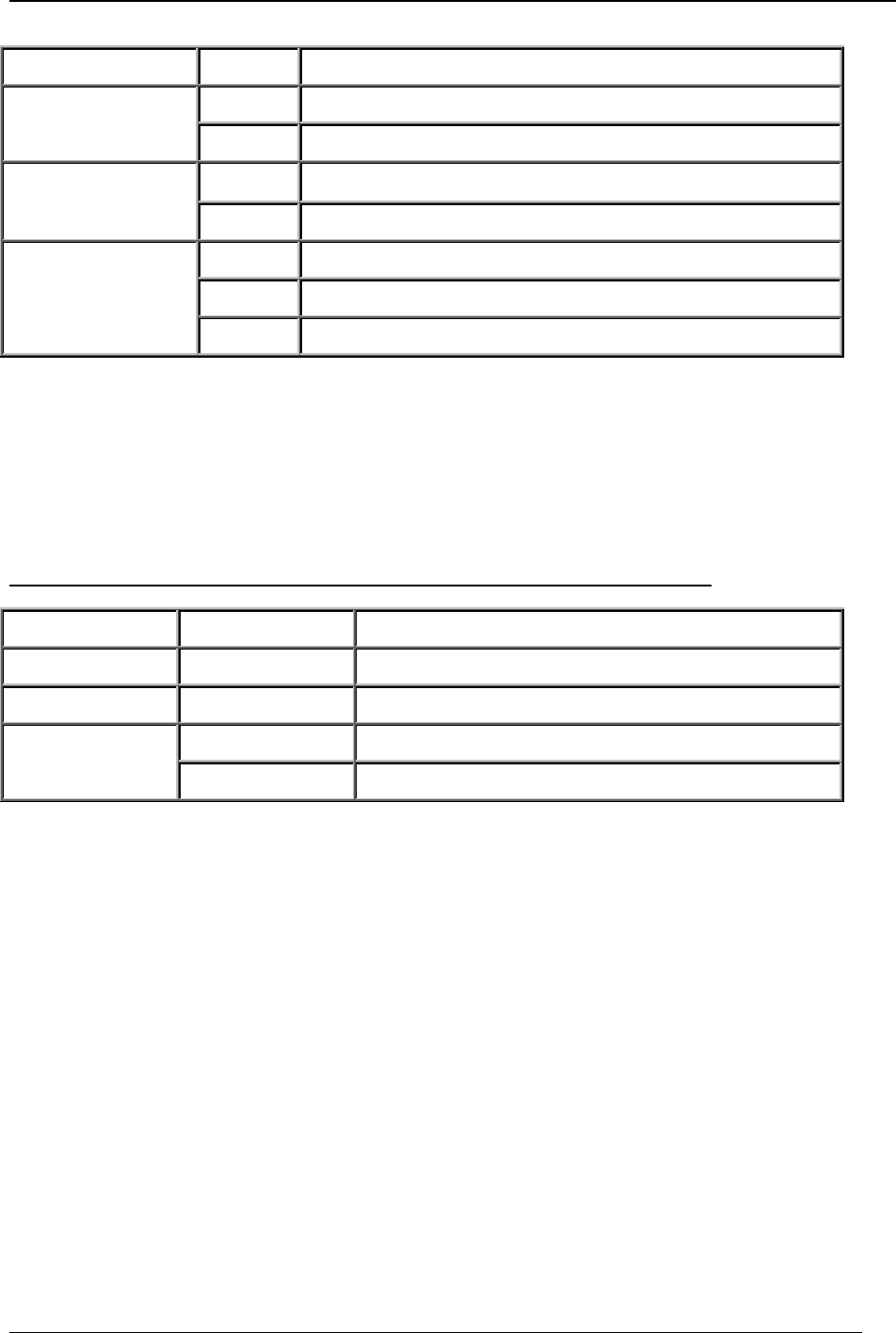
Express Ethernet Switch
10
LED State Indication
Steady The port has established a valid network connection
LNK/ACT
(link/activity)
Flashing The port is receiving or transmitting data
Steady The port has established a valid 100 Mbps connection
100
Off The port has established a valid 10 Mbps network connection
Steady The connection is in full-duplex mode
Flashing Collision occurred in the 10/100 domain
FDX/COL
(full-duplex/collision)
Off The connection is in half-duplex mode
*Collision will only occur on the half-duplex mode of transmission between two devices.
? Power
This LED illuminates when the switch is connected to a power supply and turned on.
? MDI Button
Also referred to as the uplink button.
The following chart details the LED status displays.
Table 2: Port Status Display
LED State Indication
LNK (link) Steady The port has established a valid network connection
ACT (activity) Flashing The port is transmitting or receiving data
Steady The connection is in full-duplex mode
FDX (full-duplex)
Off The connection is in half-duplex mode
? Uplink button
Fiber Module Installation
?? Turn off the power. The module is not hot- swappable.
?? Remove the cover plate, retaining screws and plate for later replacement
?? Slide in the module, following the guides
?? Snap in the module to attain a firm connection
Product Specifications
All Black Box Express Ethernet Switches auto-negotiate 10/100 Mbps, use store-and-
forward and non-blocking architectures and use back pressure for half-duplex and IEEE
802.3x compliant flow-control for full-duplex. The Express Ethernet Switches support
substantial MAC entries with address filtering and relearning capabilities.
ETHERNET STANDARDS
IEEE 802.3 10BASE-T; IEEE 802.3u 100BASE-TX/FX


















