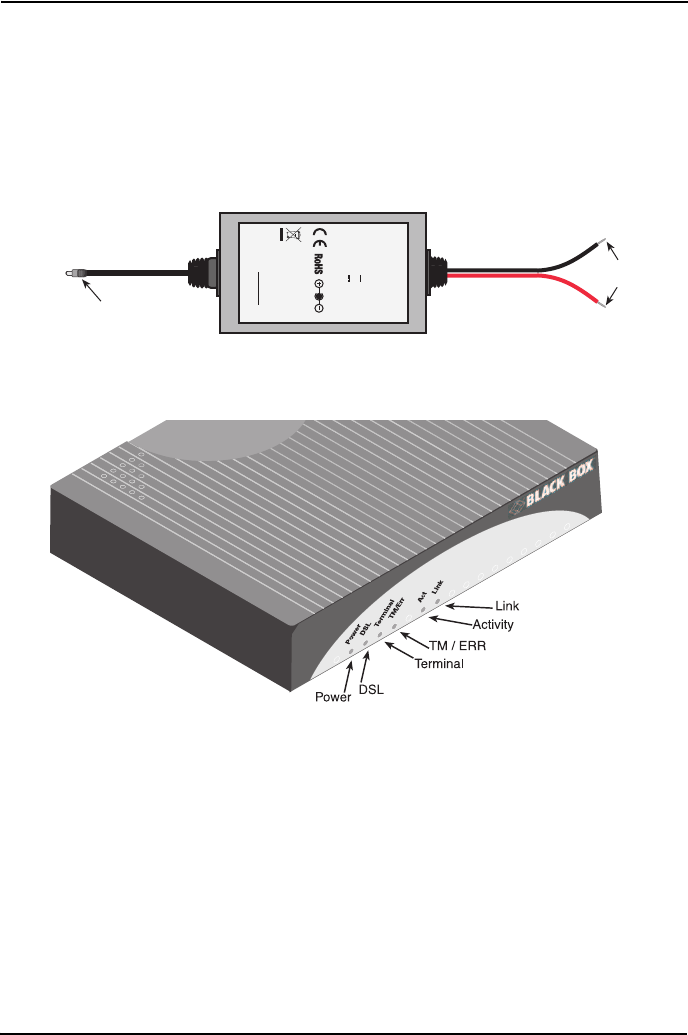
724-746-5500 | blackbox.com
Page 9
Connect the G.SHDSL Port
2.2 MODELS WITH EXTERNAL DC POWER SUPPLY
The 36-60 VDC DC to DC adapter is supplied with the DC version of the G.SHDSL.bis
NTU. The black and red leads plug into a DC source (nominal 48VDC) and the barrel
power connector plugs into the barrel power supply jack on the G.SHDSL.bis NTU.
(See
Figure 1.)
Figure 1.
DC Power Supply
Figure 2.
ME233A-R2
2.3 POWER UP INDICATION
Verify that the Power LED (see Figure 2) illuminates and remains lit.
Once the LB510A-R2 is properly configured and installed, it should operate transpar-
ently. The following sections describe power-up and reading the LED status monitors.
3. CONNECT THE G.SHDSL PORT
1. Obtain single-twisted-pair cable with an RJ-45 plug connector at each end.
To Power
Supply Jack
To -48VDC
Source
-Vin
+Vin
SWITCHING POWER SUPPLY
MODEL : SYD1106-0505
INPUT : 36-60V 0.2A MAX
OUTPUT : +5V 1.0A
OUTPUT POWER : 5W MAX
S/N: G01234567890
MADE IN CHINA BY SUNNY
Black lead (-V
)
Red lead (+V)
Barrel power connector














