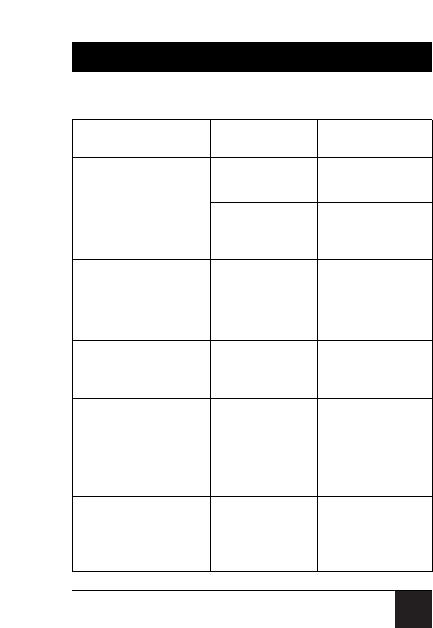
15
Table 5-1 (continued). Problems/causes/solutions.
Problem Cause Solution
Both LEDs are Both computers Turn on at least
off. are off. one computer.
There is a Make sure that
bad connection. both connections
are secure.
One LED is on At least one This is not a
while both computer has problem. You can
computers are off. keyboard power- still use the compu-
up ability. ter’s keyboard
power-up feature.
AutoScan mode At least one Power on both
does not work. computer is computers.
powered off.
The AutoScan AutoScan resets Use a hotkey
interval has to a default of command (see
changed since its three seconds Table 4-1) to set
last use. when both the interval to
computers are 8, 15, or 30
powered off. seconds.
I need to connect The ServSwitch You need to
my serial mouse. does not support upgrade your
a serial mouse. computer and
purchase a USB
mouse.
CHAPTER 5: Troubleshooting


















