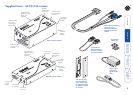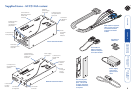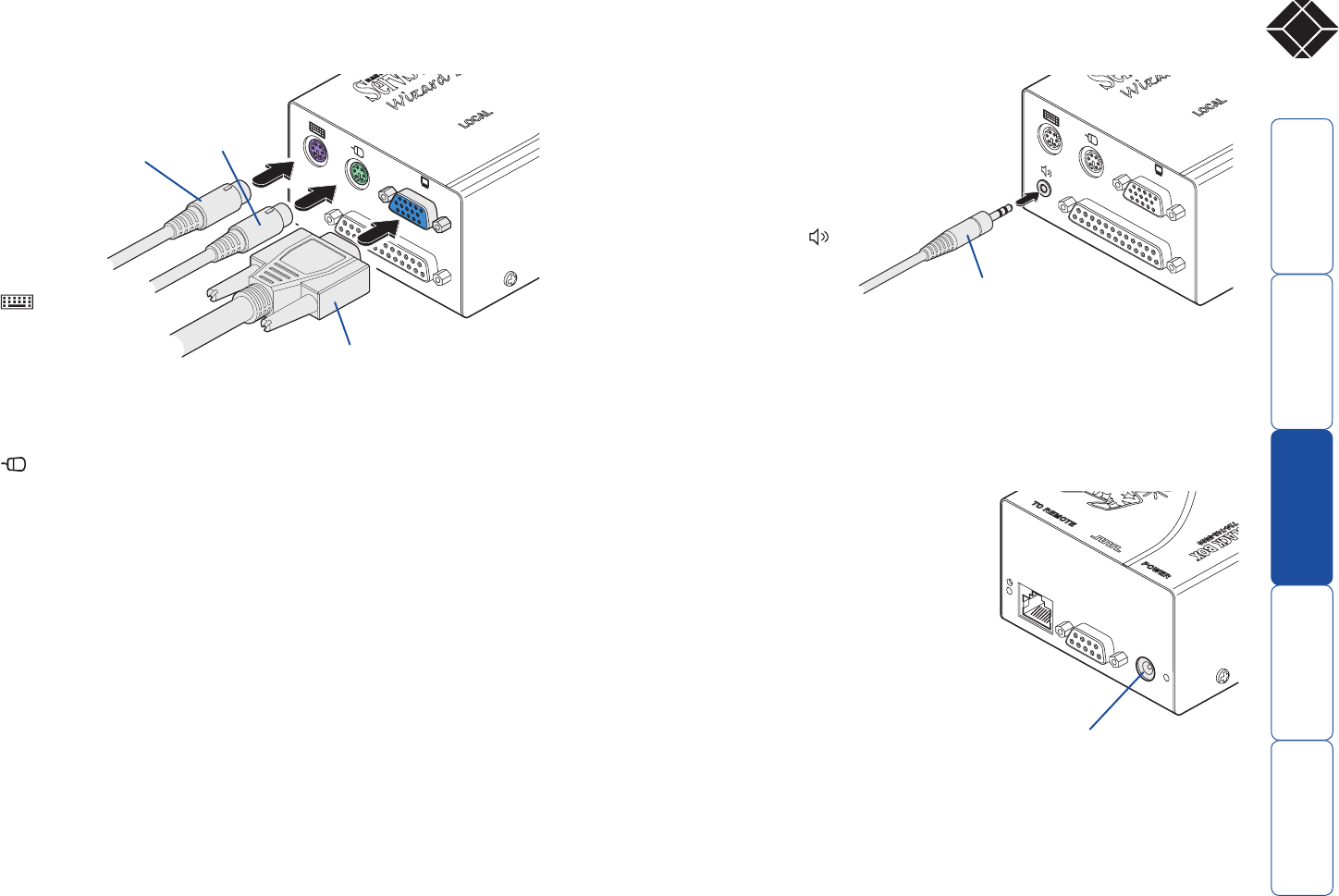
9
®
Optional power connection
The LOCAL module has a power socket,
however, as power is derived from the
host system keyboard connection, it is
generally not necessary to use a power
supply unit.
In situations where a keyboard
connection to the host system is not
used, the LOCAL module will require
a separate power supply unit of the
same type as supplied for use with the
REMOTE module. Separate power supply
units are available direct from Black Box.
Local keyboard, video and mouse connections
The LOCAL module provides extra ports to accommodate a keyboard, video
monitor and mouse in the vicinity of the host system.
1 Attach the lead
from the monitor
to the blue D-type
socket labelled
VIDEO OUT on the
LOCAL module.
2 Connect the
keyboard lead
to the purple
mini-DIN socket
labelled
on the LOCAL
module.
3 Insert the
keyboard lead
into the green
mini-DIN socket
labelled
on the LOCAL
module.
CPU / KVM SWITCH
VIDEO OUT
Connection
from video
monitor
Connection
from
keyboard
Connection
from mouse
LOCAL
LOCAL
Optional power connector
- not required unless the
host system keyboard
connection is not used
Local speaker connection
The ACU5116A variant of the LOCAL module allows a pair of speakers to be
connected and used in the vicinity of the host system.
Note: A microphone port is
provided only at the REMOTE
module. The speaker and
microphone ports are absent
from the ACU5114A variant of
the Wizard extender product.
1 Connect the speaker plug
to the socket labelled .
CPU / KVM SWITCH
VIDEO OUT
LOCAL
Speaker
connection