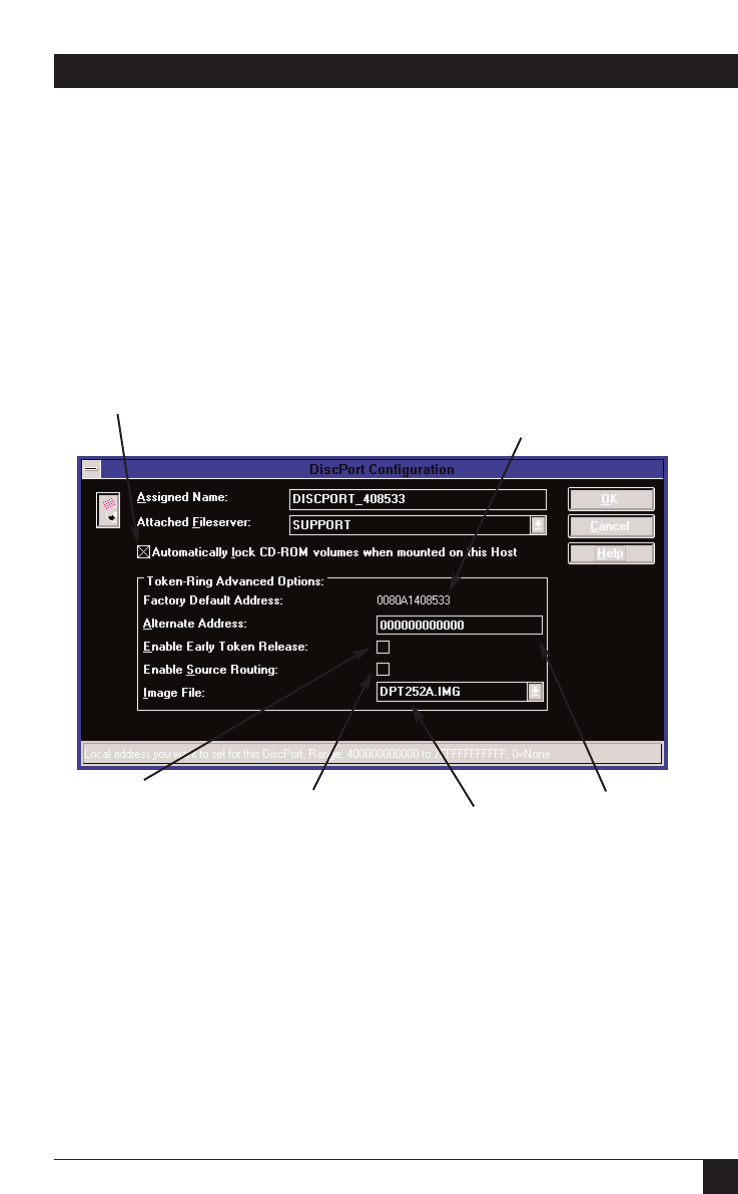
15
CHAPTER 3: Installation
Once you’ve finished with the Ethernet Advanced Options, press OK. Go to
“Configure CD-ROM Volumes” in the DiscView User Guide for instructions
on working with CD-ROMs.
Token Ring
If the CD Network Tower is being installed on a token-ring network, the
Advanced Options available are Factory Default Address, Alternate Address,
Enable Early Token Release and Source Routing, and Image File.
The Factory Default Address is
the network address given to the
CD Network Tower at the factory.
This address is used unless you
assign an alternate address.
Using the Factory Default Address
is recommended.
The Alternate Address
field enables you to
assign a new network
address for the CD
Network Tower. This
address is limited to
values between
400000000000 and
7FFFFFFFFFFF. To
clear the Alternate
Address, set it to 0. The
CD Network Tower will
use the default.
This is the name of the
CD Network Tower
image file. You can
select a different image
file (if this is not the first
installation) by using the
pull-down menu.
Check this box to enable
Source Routing. Source
routing is the IEEE-
defined method of node-
to-node communication
on a token-ring network.
The default is set to
Enabled, allowing you to
install the CD Network
Tower anywhere on your
network. If you want the
DiscPort on the local ring
only, disable this option.
Check this box to enable
Early Token Release.
With early token release
enabled in a 16-Mbps
network, more of the
network’s idle time is
used, increasing network
capacity. (Early Token
Release works only in
16-Mbps networks; it has
no effect on 4-Mbps
networks.)
To enable automatic
locking on the CD
Network Tower, check
this box.


















