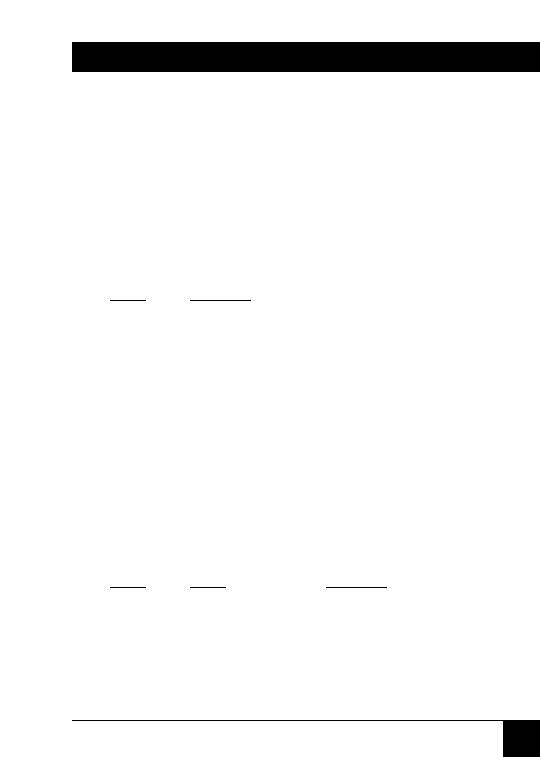
17
CHAPTER 3: Configuration
S1-1: Receive Impedance (Termination)
The setting for switch S1-1 selects the impedance
of the input receiver. You may select either a “low”
impedance of 120 ohms or a “high” impedance of
16 K ohms. By selecting the proper impedance for
each drop, you can have up to 50 receivers in one
application.
S1-1 Setting
On Low (120 ohms)
Off High (16 K ohms typical)
S1-2 and S1-3: 2-wire/4-wire Modes
Switches S1-2 and S1-3 are set together to determine
whether the Converter is in 2-wire or 4-wire
operating mode.
NOTE
2-wire mode is half-duplex only.
S1-2 S1-3 Setting
On On 2-wire mode
Off Off 4-wire mode


















