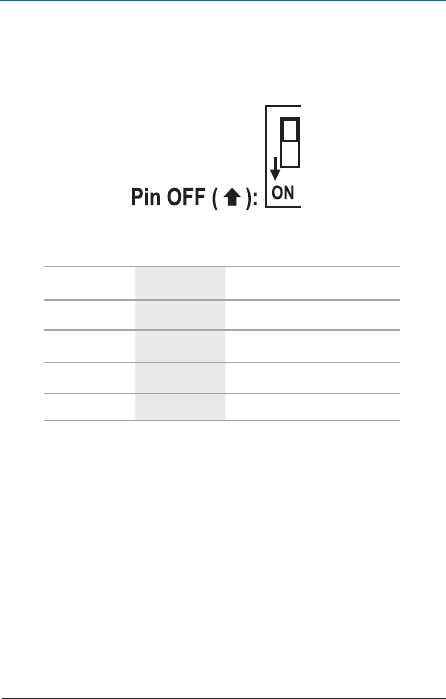
724-746-5500 | blackbox.com
Page 12
Chapter 3: Configuration
3. Configuration
3.1 DIP Switch
Figure 3-1 shows the DIP switch on the VSP-DLDVI1X2 or VSP-DLDVI1X4 unit.
Table 3-1 describes the settings.
Figure 3-1. DIP switch.
Table 3-1. DIP switch settings.
Pin #1 Pin #2 EDID Feature
OFF (UP) OFF (UP) Default for dual-link mode.
OFF (UP) ON (DOWN) Default for single-link mode.
ON (DOWN) ON (DOWN) EDID learning mode.
ON (DOWN) OFF (UP) Reserved mode.
NOTE: For the VSP-DLDVI1X2 unit, only DVI output 2 can be used to learn EDID.
For the VSP-DLDVI1X4 unit, only DVI output 4 can be used to learn EDID.
3.2 EDID Learning
Follow these steps to identify the output display.
1. Connect the output display to Output 2 on the VSP-DLDVI1X2 or to Output 4
on the VSP-DLDVI1X4.
2. Adjust the DIP switch to EDID learning mode (both switches are OFF).
3. Unplug the power adapter, then plug it back it again.
4. The Power LED will start blinking.
5. When the EDID learning is done, the LED will stop blinking.


















