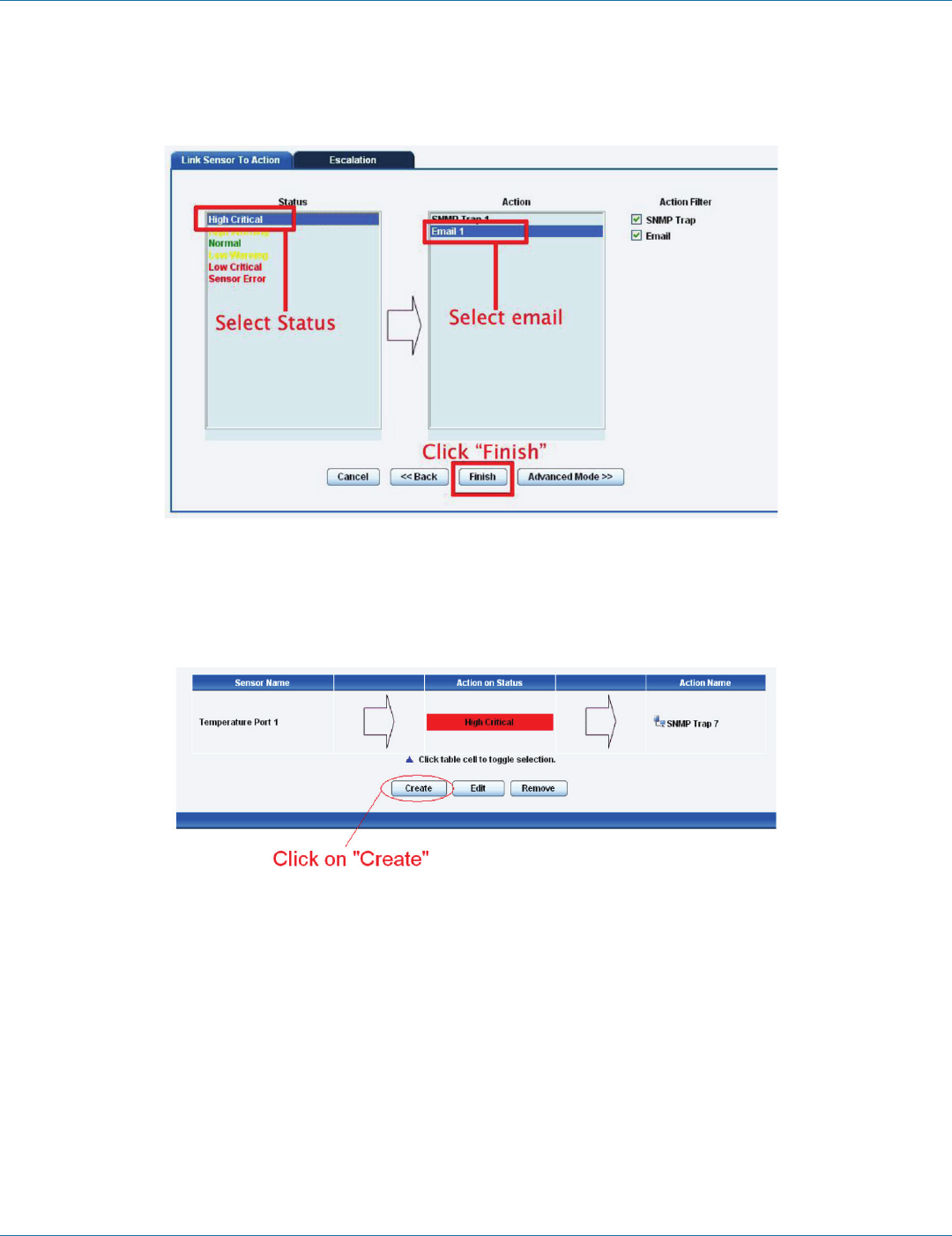
724-746-5500 | blackbox.com
Page 60
EME149A-20
724-746-5500 | blackbox.com
Chapter 4: Notifications
9. Select the status you want to issue the alert for and then select the action type. (See Figure 4-17.)
Figure 4-17. Select status and action type.
10. Click “Finish.” You will now be taken back to screen shown in Figure 4-18.
11. Click on “Create.”
Figure 4-18. Create notification link
12. Create the notification link as before. Then click “Next.”


















