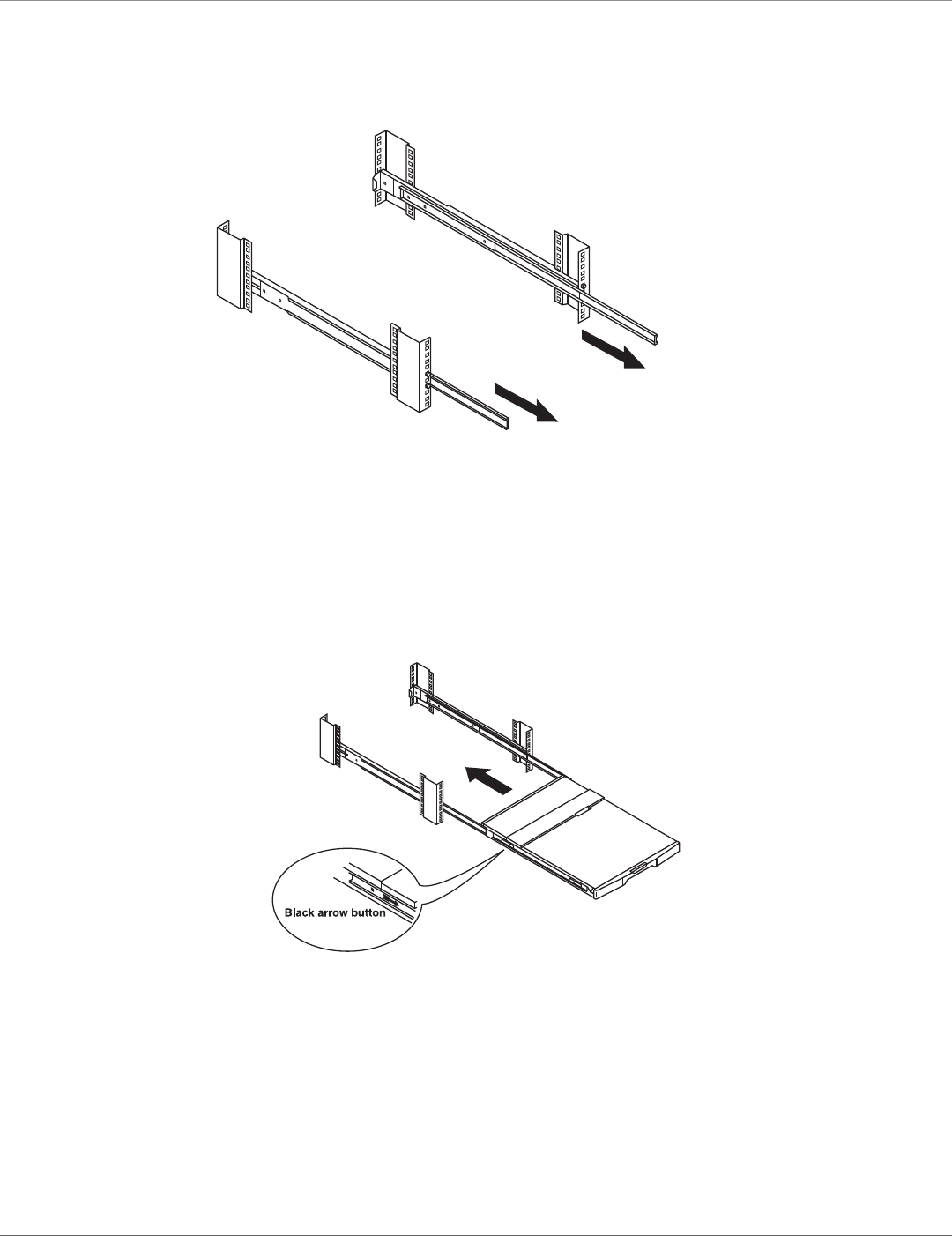
724-746-5500 | blackbox.com
Page 13
Chapter 3: Installation
4. Pull out the left and right inner slide members.
Inner slide
member
Inner slide
member
\
Figure 3-5. Pull out inner slide members.
5. Pick up the LCD tray.
6. Insert the LCD tray into the mounting bracket.
7. Pull and hold the left and right black arrow buttons on the rail.
8. Return the LCD tray to park position.
Mounting bracket
Figure 3-6. Inserting the LCD into the mounting bracket.
9. Using the included (4) M3.2 screws, attach the rear kit to the LCD tray.
CAUTION: This step is required. If you don’t complete it, the KVM drawer will be damaged.


















