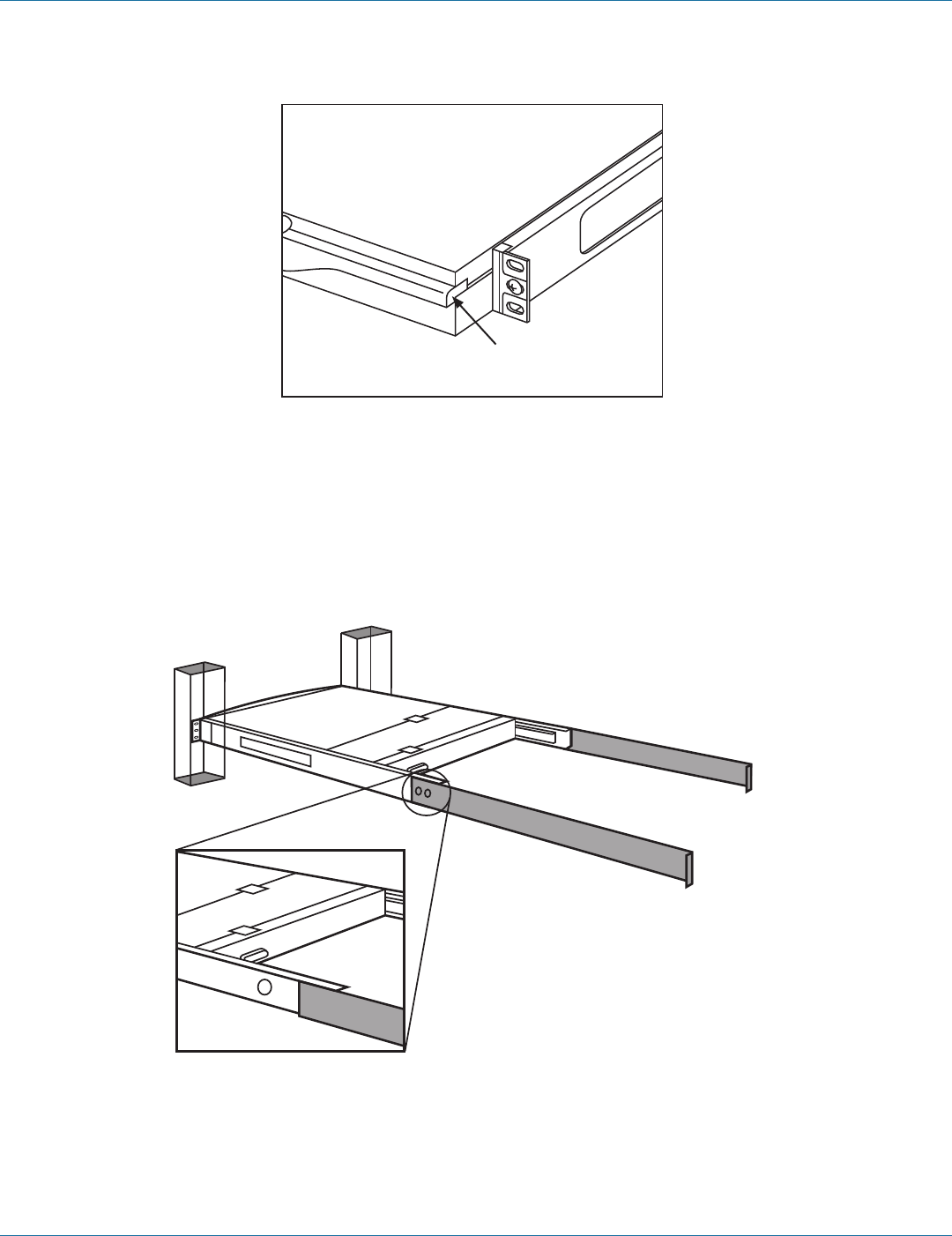
724-746-5500 | blackbox.com
724-746-5500 | blackbox.com
Page 11
Chapter 3: Assembly and Installation
3. Remove the safety stopper from the console drawer (see Figure 3-6). The safety stopper keeps the drawer from sliding out
during transportation.
Console drawer
Safety stopper
Figure 3-6. Locating and removing the safety stopper.
WARNING: After the safety stopper is removed, the drawer may slide out when tilted. This could cause serious injury; keep the
drawer assembly level to avoid this.
4. Slide the rear bracket into both sides of the unit. Make sure that the two wheels with screws are inside the bracket’s track
while sliding in the rear bracket. See Figure 3-7.
ServTray
Rear bracket
Rear bracket
Bracket track
Figure 3-7. Install the rear bracket onto the ServTray KVM Tray’s extensions.


















