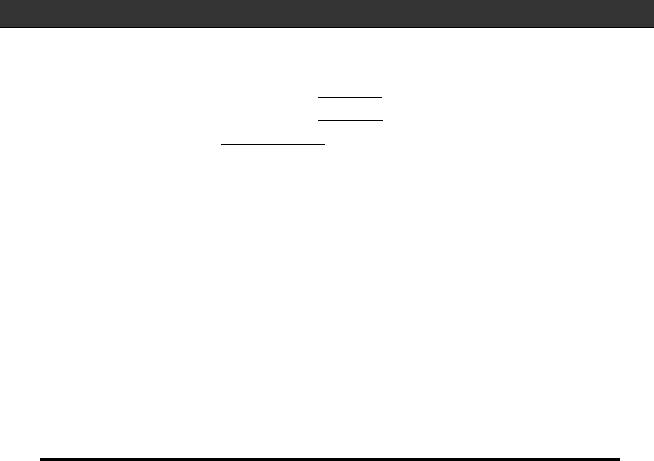
BLACK BOX
®
Media Converter Switches Installation and User Guide
v
3.8
Connecting Ethernet Media ............................................................... 45
3.8.1
Connecting Twisted Pair (RJ-45, CAT 3 or CAT 5) ................. 47
3.8.2
Connecting Fiber Optic ST-type, “twist-lock”........................... 48
3.8.3
Connecting Fiber Optic SC-type, "Snap-In".............................. 49
3.8.4
Connecting Single-Mode Fiber Optic........................................ 49
3.8.5
Power Budget Calculations for LBH100A and LBH110A........ 50
3.8.6
Connections to NICs which support Auto-Negotiation, ............ 52
4.0
OPERATION ....................................................................................... 53
4.1
Dual-Speed Functionality, and Switching ......................................... 53
4.2
Auto-cross (MDIX), Auto-negotiation and Speed-sensing................ 55
4.3 (F- H) Switch, Full-Duplex or Half-Duplex options for Fiber port # 1 56
4.4
Dual LEDs, Front and side-panel (LBH100A and LBH100A Series)56
5.1
Before Calling for Assistance ............................................................ 59
5.2
When Calling for Assistance ............................................................. 61
5.3.1
Shipping and Packaging Information......................................... 62


















