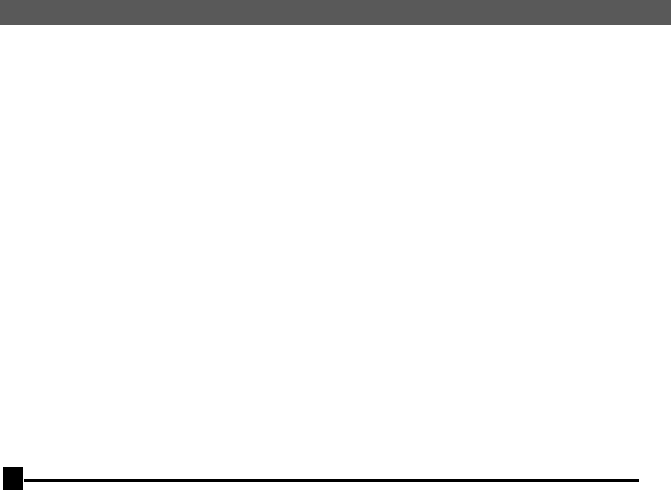
Black Box
®
Heavy Duty Edge Switches Installation and User Guide(07/05)
22
connected correctly and showing, by blinking, when there is traffic. The LK/ACT LED’s
are repeated on the front as 1 (port 1)…6 (port 6), whereas on the side as LA1…LA6 .
There is another set of LEDs on the front for 10 or H and 100 or F, to indicate the data rate
as well as a set to indicate duplex for ports 1 and 2 only. 10/100 indicates the speed for
copper ports, whereas F/H indicates Full and Half duplex for fiber ports only.
There is a power (PWR) LED to indicate that the unit is turned ON. The fiber
ports on the LBHXXX Edge switches are multi-mode or single-mode with an SC, ST or
small form factor connector (MTRJ multi mode or LC single-mode).
The external DC power plug connector and/or “jack” and the internal DC input
terminal is provided on the rear of the unit.
2.3 Frame Buffering and Latency
The Heavy-Duty LBHXXX Series Edge Switches are store-and-forward
switches. Each frame (or packet) is loaded into the Switch’s memory and inspected before
forwarding can occur. This technique ensures that all forwarded frames are of a valid


















