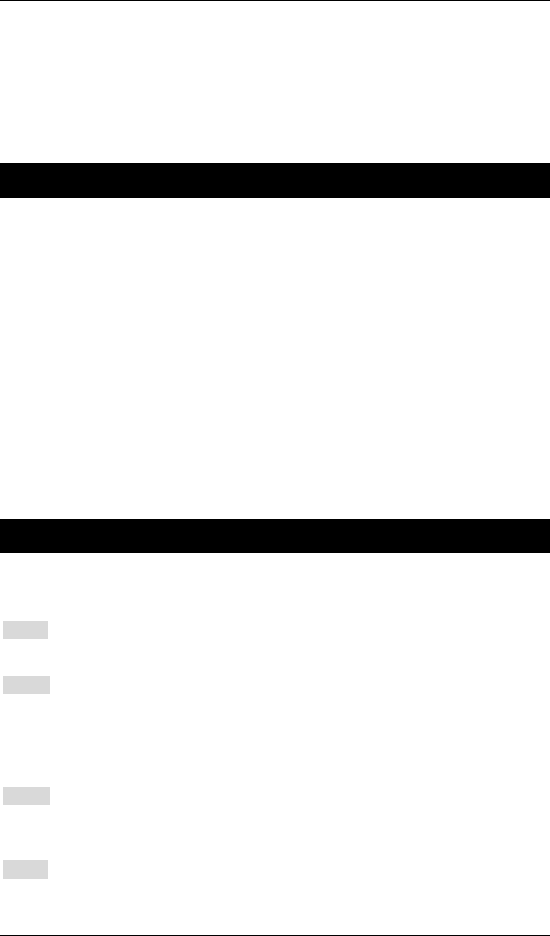
Black Box Hardened Managed Ethernet Switch
16 User’s Manual
Installation
This chapter gives step-by-step in
install the switch:
structions about how to
Selecting a Site for the Sw ch
As with any electric device, yo
where it will not be subjected
humidity, or electromagnetic interferenc
site you select should meet the following r
-The ambient temperature should be betw
-The relative humidity should be less than 95 percent, non-condensing.
-Surrounding electrical devices should not exceed the electromagnetic field
(RFC) standards.
-Make sure that the switch receives adequate ventilation. Do not block the
ventilation holes on each side of the switch.
it
u should place the switch
to extreme temperatures,
e. Specifically, the
equirements:
een -40°C to 75℃ (-40 to 167).
Connecting to Power
12VDC DC Jack
Step 1: Connect the supplied AC to DC power adapter to the receptacle on
the back of the switch.
Step 2: Connect the power cord to the AC to DC power adapter and attach
the plug into a standard AC outlet with the appropriate AC voltage.
DC Terminal Block power input
Step 1: Connect the supplied DC power cord to the terminal block on the
back of the switch, and then plug it into a standard DC outlet with a
voltage range from 12 to 32 VDC. Turn on the DC power supply.
Step 2: Turn off the DC power supply if you want to shut down the switch.


















