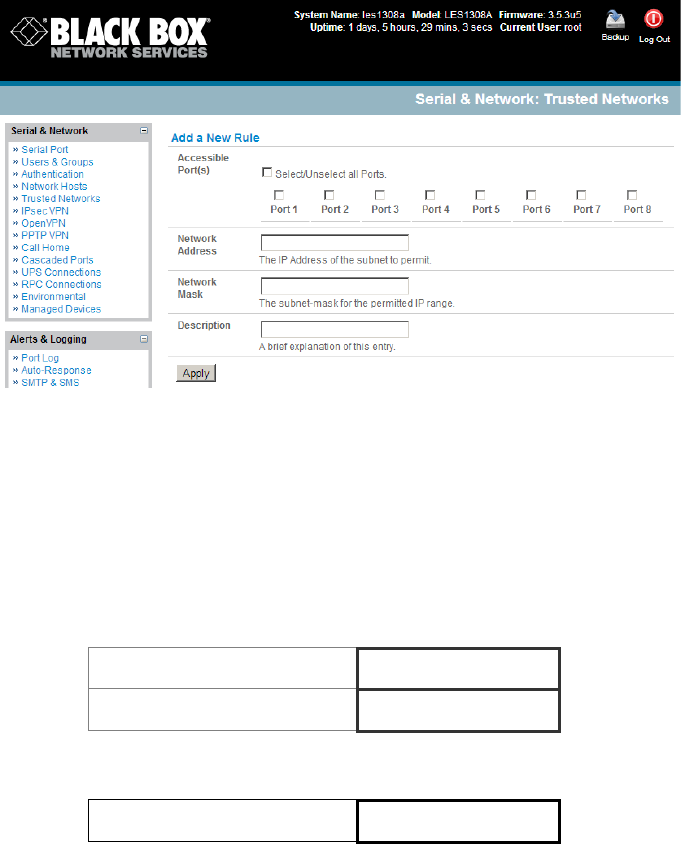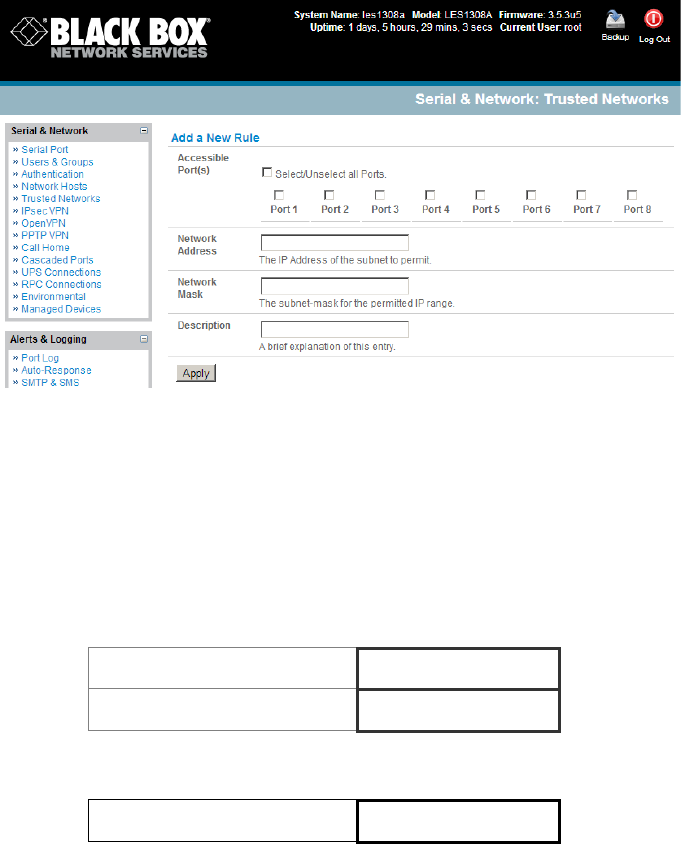
If the console server has been configured with distributed Nagios monitoring enabled, then you
will also be presented with Nagios Settings options to enable nominated services on the Host to
be monitored (refer to Chapter 10— Nagios Integration).
Click Apply. This will create the new Host and also create a new Managed Device (with the same
name).
4.5 Trusted Networks
The Trusted Networks facility gives you an option to nominate specific IP addresses where users
(Administrators and Users) must be located to access console server serial ports.
Select Serial & Network: Trusted Networks.
To add a new trusted network, select Add Rule.
Select the Accessible Port(s) that the new rule is to be applied to.
Then, enter the Network Address of the subnet to be permitted access.
Then, specify the range of addresses that are to be permitted by entering a Network Mask for
that permitted IP range, for example:
To permit all the users located with a particular Class C network (for example, 204.15.5.0)
connection to the nominated port then you would add the following Trusted Network New
Rule:
If you want to permit only the one user who is located at a specific IP address (for example,
204.15.5.13 say) to connect:
_____________________________________________________________________
724-746-5500 | blackbox.com Page 61