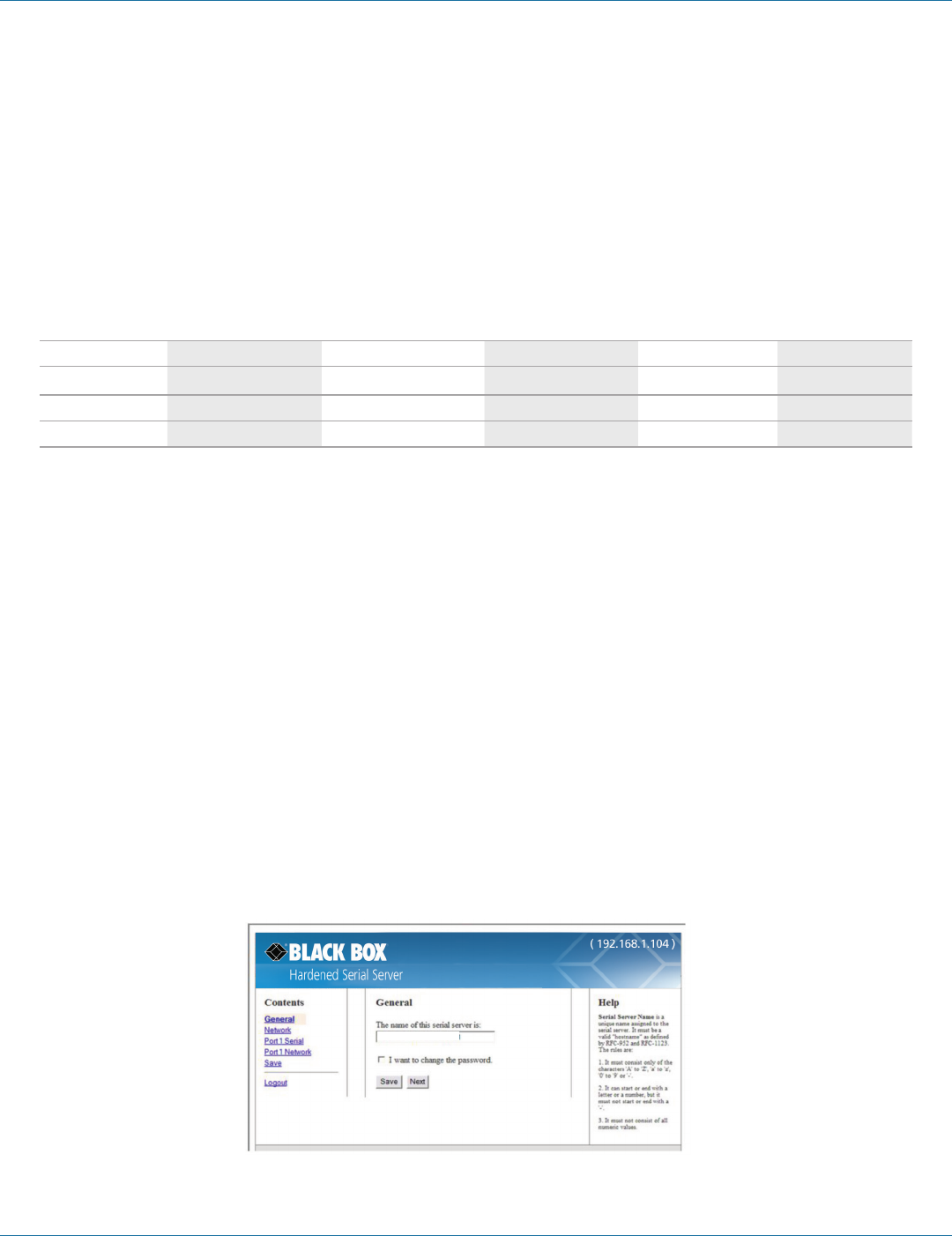
724-746-5500 | blackbox.com
Page 24
724-746-5500 | blackbox.com
Chapter 4: Configuring the Hardened Serial Server
• Upgrade—Upgrade the firmware in a Hardened Serial Server (see Chapter 5).
• Add—Add a Virtual COM Port to the host PC (see Section 4.10).
• Remove—Remove a Virtual COM Port from the host PC (see Section 4.11).
• Diagnostic—Perform Hardened Serial Server diagnostics (see Chapter 7).
4.1.2 Hardened Serial Server Information Table
The Hardened Serial Server information table contains information about all Hardened Serial Servers that have been discovered on
the network or serial ports.
Table 4-1. Serial server information table.
Server Name Connection Port 1 Port 2 Port 3 Port 4
LES421A 169.254.0.41 TCP:S:4000=COM5, in use — — —
LES422A 169.254.0.42 TCP: 5000 = COM6 TCP: 5001 = COM7 — —
LES424A 169.254.0.43 TCP: 6000 = COM8 TCP: 6001 = COM9 TCP: 6002 = COM10 TCP: 6003 = COM11
The table displays the following information for each Hardened Serial Server:
• Server Name—the name reported by the Hardened Serial Server.
• Connection—the IP address of the Hardened Serial Server.
• Port 1, Port 2, Port 3, and Port 4.
- Communications protocol assigned to the serial port (TCP, UDP, or Paired mode).
- Whether the port initiates connections (Client mode) or accepts connections (Server mode).
- TCP port number or UDP port number.
- The virtual COM port assignment on the local PC (if assigned).
- Whether the Hardened Serial Server's serial port is being used by anyone on the network.
The status of whether the Hardened Serial Server in use is updated periodically.
When a Hardened Serial Server's IP address is configured for a network that is not within the local network's range, the Hardened
Serial Server's information is displayed in a different color (yellow).
4.1.3 Configuration Pane
The configuration pane is essentially a Web browser.
LES421A
Figure 4-3. Configuration Pane.


















