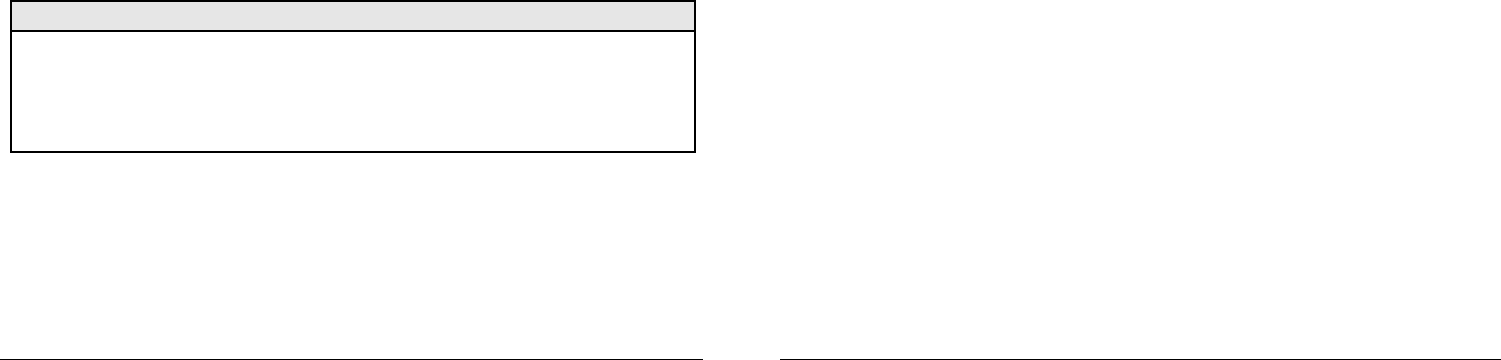
Power Supply Module
Page 2 724-746-5500 | blackbox.com LMC5210A-R2
Requirements
Black Box’s Power Supply Modules are only for use in chassis manufactured
by Black Box. Always use the correct Power Supply Module in each chassis.
Black Box is not responsible for any loss or damage resulting from misuse of
this product.
Installation Instructions
Depending on the type of chassis and Power Supply Module, installation
instructions vary slightly, as listed below. Refer to the installation manual for
your chassis if you are unsure which type of power supply module you have.
• To install a power supply module, remove the blank bracket (if present),
slide the power supply module into the chassis, click into place and attach
the power cord. To remove a power supply module, disconnect the power
source from the power supply, move the power supply release switch
toward the right, and hold as you grasp the power supply module by the
silver handle and slide out of the chassis.
• To install a power supply, slide the power supply module into the chassis
and click into place. To remove a power supply, move the two power
supply release switches inward and hold as you grasp the power supply by
the silver handle and slide out of the chassis.
• To install, simply unscrew and remove the blank bracket covering the
unused power supply slot then slide the Power Supply Module in until it fits
securely in its socket at the rear of the slot. Secure the module in place by
tightening the thumbscrews on the Power Supply Module bracket.
Attach the power cable, and if applicable, move the toggle switch to the ON
position. If the power supply module has a Power LED, the LED will light
when the unit is receiving power.
NOTE
Some power supplies are hot-swappable; if not, power down the unit before installing and
removing power supply modules.
If the Power Supply Module has any configuration jumpers or DIP switches, they are configured at
the factory; DO NOT CHANGE.
Power Supply Module
LMC5210A-R2 724-746-5500 | blackbox.com Page 3
Contacting Black Box
Black Box Customer Service
Order toll-free in the U.S.: Call 877-877-BBOX
(outside U.S. call 724-746-5500)
Free technical support, 24 hours a day, 7 days a week.
Call: 724-746-5500 or Fax: 724-746-0746
Mail order: Black Box Corporation
1000 Park Drive, Lawrence, PA 15055-1018
Web site: www.blackbox.com
E-mail: info@blackbox.com




