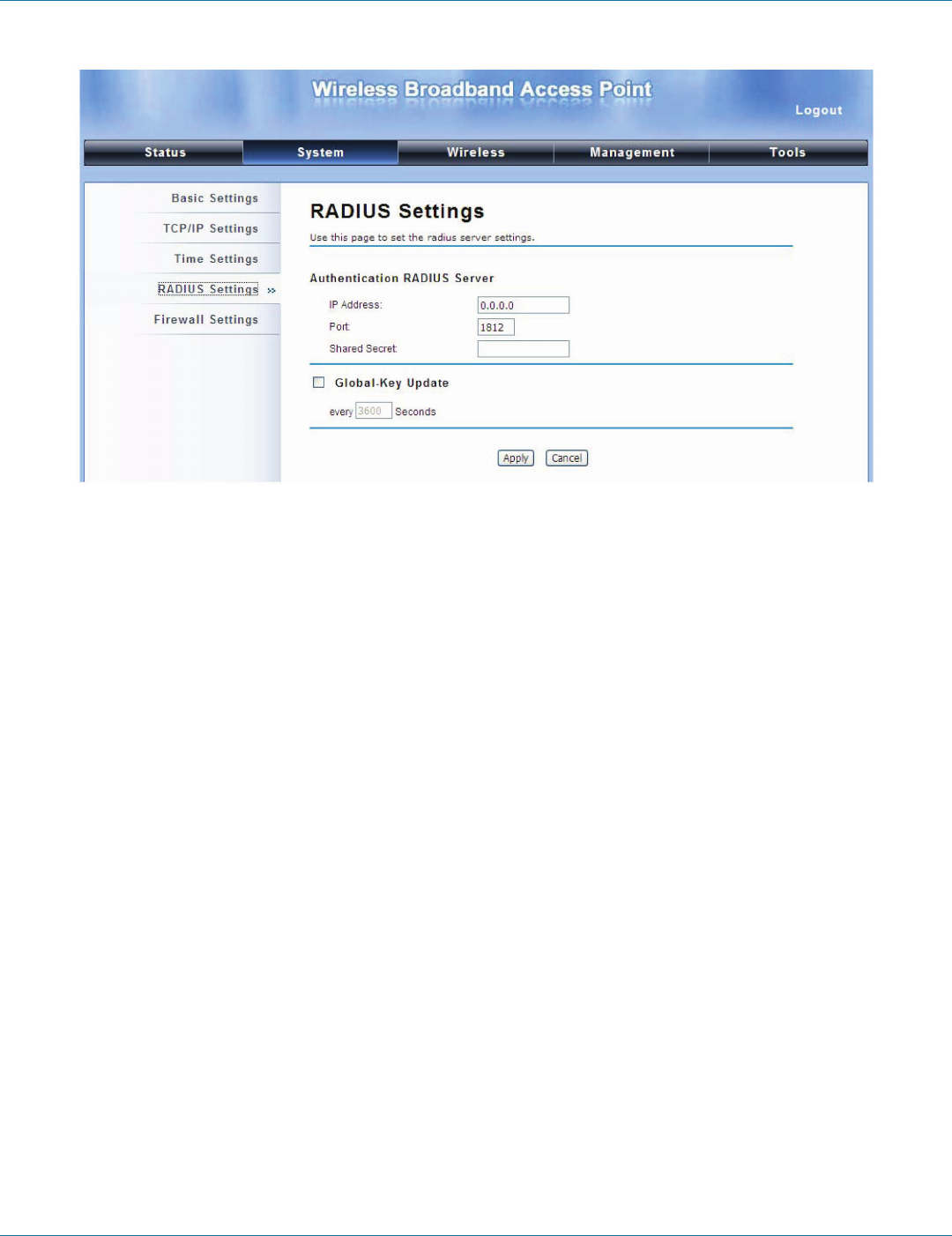
724-746-5500 | blackbox.com
724-746-5500 | blackbox.com
Page 25
Chapter 4: Basic Settings
Figure 4-7. RADIUS settings.
Authenticating RADIUS Server
This is for RADIUS authentication. It can communicate with RADIUS through IP Address, Port, and Shared Secret.
IP Address: Enter the IP address of the Radius Server;
Port: Enter the port number of the Radius Server;
Shared Secret: This secret word or number (or a combination of letters and numbers), which is composed of no more than 31
characters, is shared by the Wireless P-T-P Ethernet Extender and RADIUS during authentication.
Global-Key Update: Check this option and specify the time interval between two global-key updates.
4.7 Firewall Settings
The firewall is a system or group of systems that enforce an access control policy between two networks. It may also be defined
as a mechanism used to protect a trusted network from an un-trusted network. The Wireless P-T-P Ethernet Extender can provide
Source IP Filtering, Destination IP Filtering, Source Port Filtering, Destination Port Filtering, Port Forwarding, as well as DMZ. This is
available only under Router Mode.
Source IP Filtering: Source IP filtering gives users the ability to restrict certain types of data packets from your local network to
Internet through the Wireless P-T-P Ethernet Extender. Use these filters to help secure or restrict your local network.


















