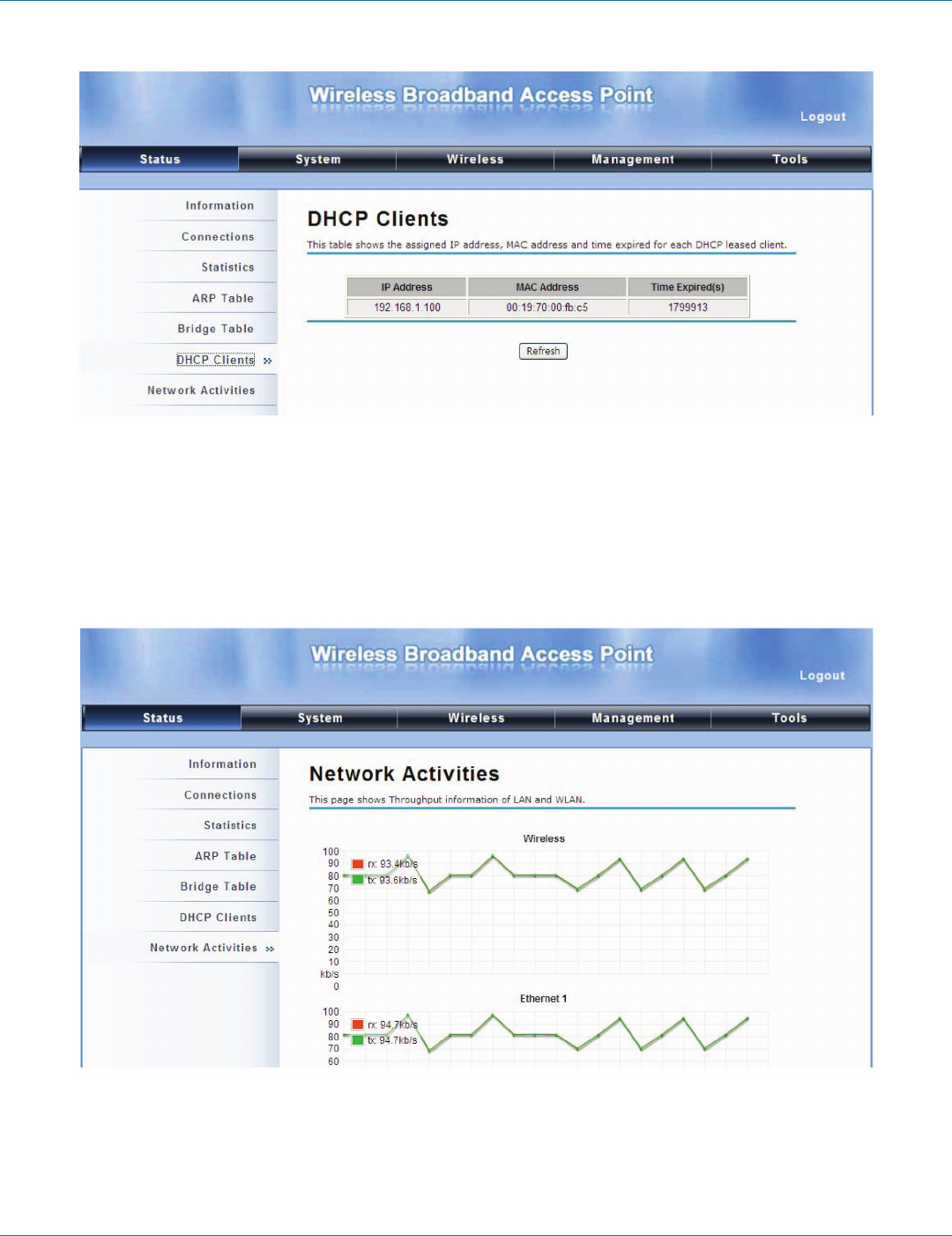
724-746-5500 | blackbox.com
724-746-5500 | blackbox.com
Page 53
Chapter 8: Status
Figure 8-7. DHCP client table.
8.7 View Network Activities
The network activities enables you to monitor the current Wireless and Ethernet TX/RX data traffic in graphical and numerical
form on the Skyport Web. The chart scale and throughput dimension (bps, kbps, Mbps) changes dynamically according to the
mean throughput value. You can manually update throughput statistics using the “Refresh” button.
Figure 8-8. Network activities.


















