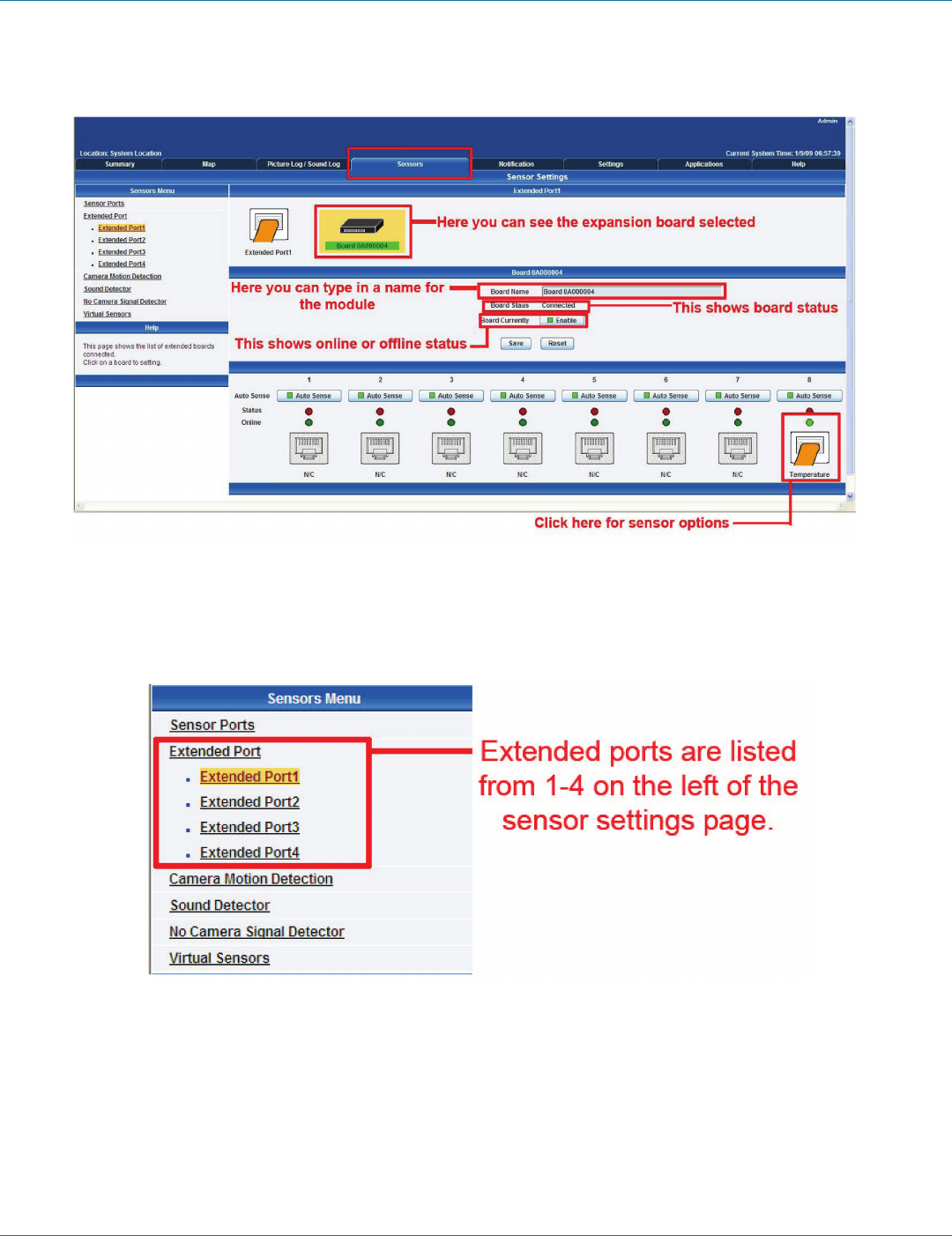
724-746-5500 | blackbox.com
Page 12
724-746-5500 | blackbox.com
ServSensor EXP 8
4. Click on the temperature sensor’s name (indicated in previous screen). The Sensors page appears.
Figure 3-7. Sensor Settings page.
NOTE: You can also access this page by clicking on the “Sensors” tab at the top of the page.
5. Extended ports are listed from 1–4 on the left side of the Sensor Menu page.
Figure 3-8. Sensors menu on Sensor Settings page.
6. Click the Temperature Sensor icon (or another type of sensor icon).


















