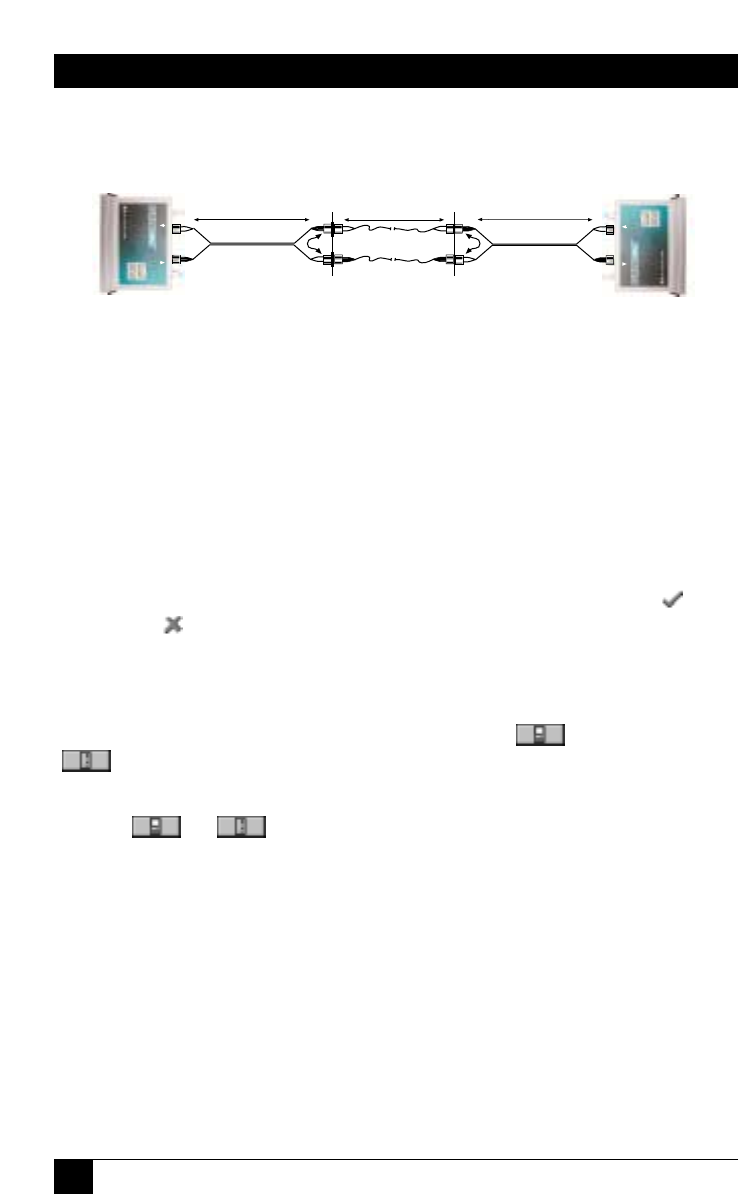
50
OMNISCANNER
3.8 Fiber Autotest Results
Once the Autotest is completed the Autotest screen will be displayed.
The arrows at the top of the screen indicate the direction of the light.
‚ points to the result measured from OMNIRemote to OMNIScanner.
ˇ points out the result measured from OMNIScanner to OMNIRemote.
The overall test result for each fiber is located right below the arrows,
(PASS) or (FAIL).
The name of the Autotest is displayed at the top of the screen followed by the
name of the fiber.
When a bidirectional test was performed an icon for OMNIScanner or
OMNIRemote will appear next to the fiber‘s
name.
Press or to view results for the fibers with light transmission in
the opposite direction. The arrows flip vertically to indicate that there are two
results for each fiber, one from TX to RX and one from RX to TX.
RX
TX
850 nm
1300/1310 nm
RX
TX
850 nm
1300/1310 nm
2 m Launch Cable
2 m Launch Cable
Cable under Test


















