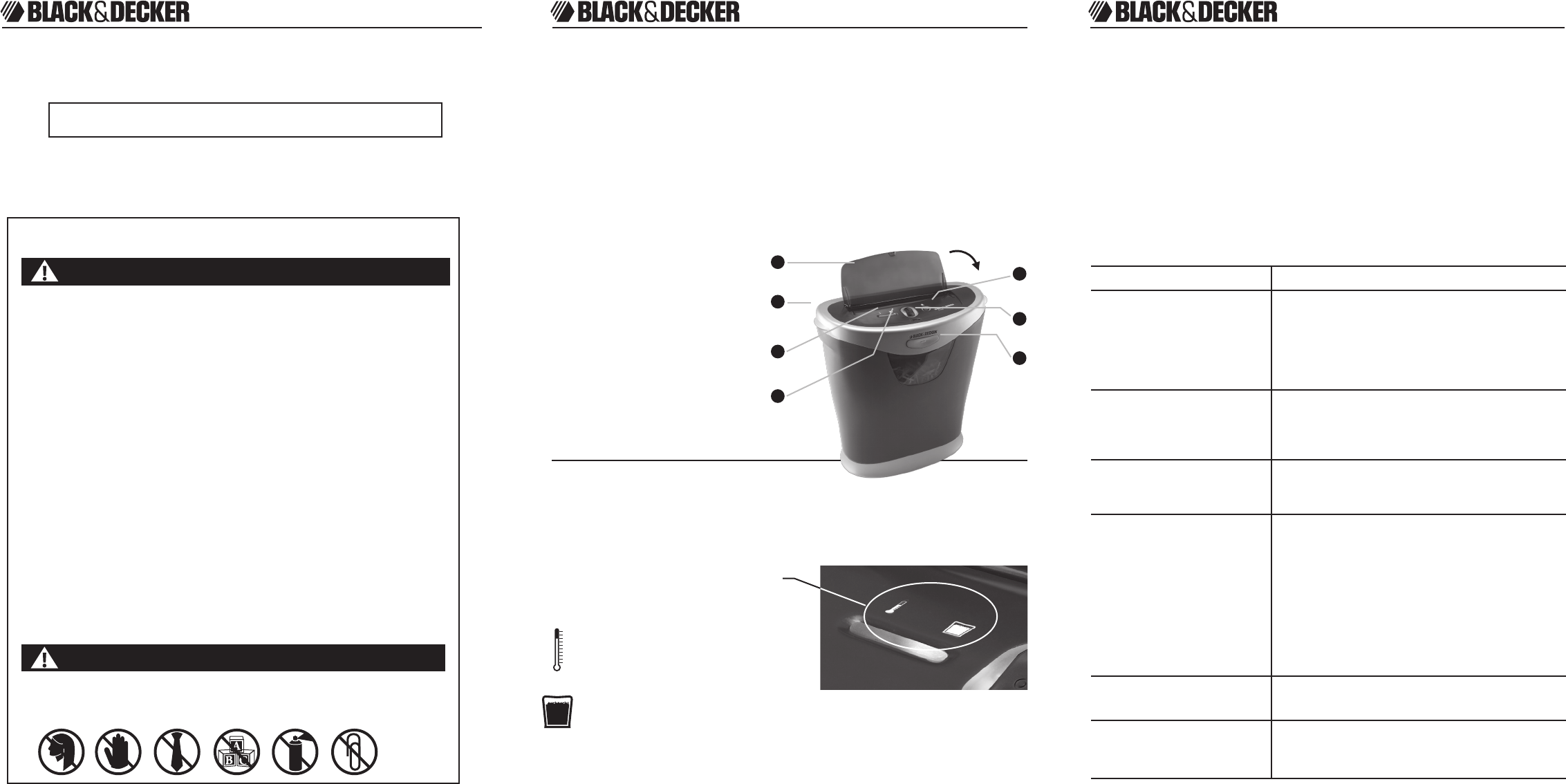
®® ®
Setup
• Remove shredder head from inside bin. Place shredder head on bin and using
both hands, push down firmly on each side of the shredder head.
• Check shredder for damage or defects. (To notice some particles of paper is
normal due to product testing.)
• Plug the power cord into any easily reached standard outlet.
• To use, have the power switch (1), located on the back of the shredder, in
the ON (–) position.
• Release the protective cover (4) by pushing the protective cover release
button (3). The cover will pop up. Simply lift the cover into the ready position.
• Press the function switch (2) into the automatic (=) position. When the control
panel lights up, the shredder is ready for use.
• (=) indicates automatic Forward,
(o) indicates machine is Off,
(–) indicates Reverse
• Place allotted amount of paper
into the shredder using the
convenient paper guides.
When Not In Use
Close the protective cover. You will
know it is secure when the cover snaps
in place and the front button depresses.
ALWAYS unplug before emptying bin.
Maintenance
ALWAYS UNPLUG shredder before performing any maintenance. It is important to empty
the waste bin regularly to ensure the smooth operation of the cutting cylinders. The
shredder will not operate when the bin is full. Regular oiling is also necessary for proper
performance. It is recommended to use shredder oil every few weeks. Do not use
flammable synthetic oil, petroleum-based products or aerosols of any kind on or near
product at any time. Shredder oil may be purchased at most retailers in the shredder
section of the store.
Troubleshooting
If you have a problem with your shredder, check the symptoms and remedies below.
If you cannot solve the problem this way, contact Black & Decker paper shredders
Customer Service. Do not open shredder head to attempt repair: It could expose
you to electric shock and will void your warranty.
Indicator Lights
To provide ease-of-use, your Black & Decker
paper shredder has indicator lights as visual
cues to communicate any problems.
If the light below the thermometer is
illuminated, this means the shredder needs
to cool down. Simply turn off the shredder
and let cool for approximately 30 minutes.
If the light below the bin full icon is illuminated, this means the shredder bin needs
to be emptied. Unplug shredder and empty the shredder bin.
Flashing Light. If a flashing light appears on the indicator bar, a jam still exists;
see the troubleshooting section to clear the jam.
Product Information
This product is designed to shred paper, staples and credit cards. It is not intended to
shred large paper clips, CDs, DVDs, continuous forms, adhesive labels, transparencies,
newspaper, cardboard or any other plastic other than credit cards. Using it for these
purposes is likely to cause irreparable damage.
4
protective cover
1
power
switch
(on back)
3
protective
cover
release
button
2
function
switch
6
overheat
indicator
light
7
bin full
indicator
light
5
Power
Boost
button
WA R N I N G
ALWAYS KEEP CHILDREN CLEAR OF SHREDDER
WARNING ICONS: The icons on top of the shredder warn the user of the potential
dangers if the shredder is used improperly.
W A R N I N G
WARNING: Hazardous moving parts. Keep fingers and other body parts away.
WARNING: To reduce risk of fire, electrical shock or injury:
NEVER allow children to operate a paper shredder, even under adult supervision.
A paper shredder is NOT a toy.
DO NOT use flammable synthetic oil, petroleum-based products or aerosols of any kind
on or near product at any time.
DO NOT operate any electrical product with a damaged cord.
ALWAYS keep the power cord clear of the shredder opening.
AVOID getting jewelry, hair or loose clothing too close to feed slot as serious injury can occur.
DO NOT handle plug or product with wet hands.
ALWAYS keep children and pets away from the shredder.
ALWAYS unplug shredder when not in use, before removing the shredder head to empty
the bin, to perform routine maintenance, to clear a paper jam, and before handling the
shredder head when transporting or storing shredder.
DO NOT attempt to feed more sheets of paper than specified on the feeder.
DO NOT attempt to shred materials other than paper or credit cards.
ALWAYS empty the wastebasket prior to becoming full.
DO NOT place shredder near heat or water source.
ALWAYS grip the shredder head firmly using both hands before removing it from the bin
and when handling the shredder head, taking care to keep fingers clear of blades on
underside of shredder head.
DO NOT open shredder head to attempt repair: It could expose you to electric shock and
will void your warranty.
NEVER carry the shredder head by the cord.
The socket-outlet shall be installed near the equipment and shall be easily accessible.
The Following Are Important Safety Instructions.
Read All Instructions Before Using.
NO
FASTENERS
NO
AEROSOL CANS
NOT
A TOY
NO LOOSE
CLOTHING
NO FINGERS
OR HANDS
NO
HAIR
Thank you for buying a Black & Decker paper shredder. Black & Decker paper shredders
have become the benchmark for innovation, performance and quality to protect against
identity theft. We have taken great care in designing and engineering a product to meet
your needs.
To ensure years of safe, efficient performance, please read
these important product usage and safety instructions.
- Oil cutting cylinders with shredder oil. Shredder squeaks, grinds or
runs below capacity.
- No action required.
This is a self-cleaning function.
Shredder continues to run for
2 or 4 seconds after shredding
has been completed.
Symptom
Remedy
- Confirm the shredder head is positioned correctly.
Place shredder head on bin, and using both hands,
push down firmly on each side of the shredder head.
- Make sure shredder is plugged in, power switch on
back of unit (1) is in the ON (–) position, and function
switch (2) is in the automatic forward position (=).
Shredder does not start or stops
while shredding.
- Wait 30 minutes for shredder to cool down before
trying again. If shredder is overheated, indicator
light (6) will be on. Once shredder has cooled off,
indicator light (6) will no longer be on.
Shredder overheat indicator
light is on.
- Check to see if the bin is full. If bin is full, indicator
light (7) will be on. Follow instructions under
maintenance.
Shredder power is on but
machine will not shred.
Paper jam.
1. Press the Power Boost button (5) to provide
overdrive function and power through the jam.
The Power Boost function will only last 15 seconds.
2. If Power Boost does not clear the jam, a flashing
light will appear on the indicator bar. Press and hold
the function switch in reverse (–) position and
attempt to back paper out of shredder. If you are
unable to clear the jam, turn off and unplug the
shredder; remove the bin and carefully remove any
paper extending below the cutting cylinders.
Customer Service
Black & Decker has a toll-free help line for customers living in the United States
and Canada. Our customer service phone number is 1-800-297-5028 or visit our website
at www.blackanddeckershredders.com.
SKU #CC800 SKU #CC800 SKU #CC800




