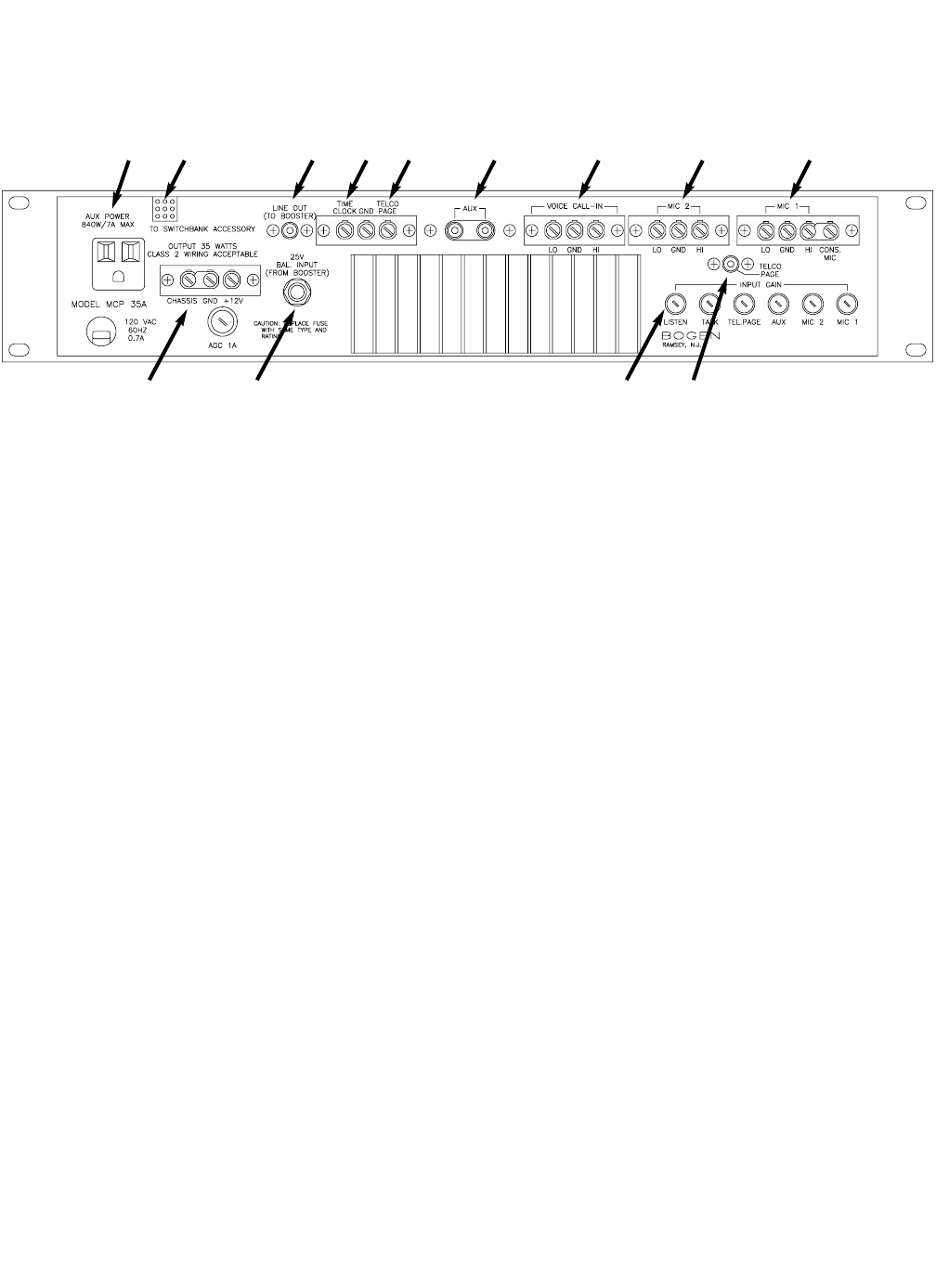
MCP35A Control Panel
Rear View
1. MIC 1 — Connections for an external mic (MIC 1). When the PROGRAM DISTRIBUTION button MIC 1 is
pressed, the microphone connected here becomes active. As shipped from the factory, a link is installed
between the HI and CONS MIC terminals. This makes the CONSOLE MIC act as MIC 1. When the link is
removed, an external microphone can be connected to act as MIC 1 and the CONSOLE MIC will no longer
be active when the MIC 1 button is pressed.
Note: The CONSOLE MIC is always used when the EMERGENCY PAGE button is pressed and when using
the green INTERCOM PUSH-TO-TALK button (the user cannot change this). The external mic must be a
low-impedance balanced mic (phantom power is also available for condenser mics).
2. MIC 2 — Connections for an external mic (MIC 2). When the PROGRAM DISTRIBUTION button MIC 2 is
pressed, the microphone connected here becomes active. The external mic must be a low-impedance bal-
anced mic (phantom power is also available for condenser mics).
3. VOICE CALL-IN — Allows retro fitting to older voice call-in systems with call-in switches connected in paral-
lel. When a call-in switch is activated, an intercom channel is opened to the MCP35A control panel speaker
so that the caller can announce verbally which room is calling. Systems that use this style of call-in will not
see an annunciator light on the SBA225 room selector panel.
4. AUX — A high-impedance unbalanced input for auxiliary music sources. This input only becomes active
when the PROGRAM DISTRIBUTION button AUX button is pressed.
5. TELCO PAGE — Shorting the TELCO PAGE terminal to GND activates a page from either MIC 2 or the
TELCO INPUT (selected by an internal jumper).
6. TIME CLOCK — Shorting the TIME CLOCK terminal to GND produces a tone signal in all speakers.
7. LINE OUT — Provides an input signal that can be connected to the input of an external booster amp. Works
in conjunction with the 25V BAL INPUT to allow replacement of the MCP-35A control panel’s built-in amplifier
with a higher power amplifier.
8. SWITCHBANK CONNECTOR — SBA225 switchbank is connected to the MCP35A panel through this con-
nector.
9. AUX POWER — An AC power outlet for auxiliary equipment.
10.12V Power Terminals — Chassis, ground, +12V DC supply, 750mA for powering up to 3 SCR25A modules.
11. 25V BAL INPUT — The output of an external booster amp is connected at this 1/4” stereo phone jack. Works
in conjunction with the LINE OUT connector see #7 above.
12.INPUT GAIN — Input level adjustments for all input sources.
13.TELCO PAGE — Alternate input for MIC 2 allows connection of Bogen model WMT1A for providing a 600-
ohm balanced telephone input
.
7
123456789
10
11 12 13


















