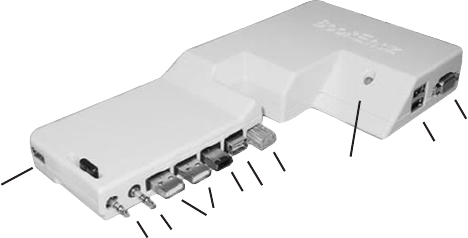
BookEndz
DOcK fEATUREs & cONNEcTORs
Top View
The connectors shown below mate with those on your MacBook
and allow you to easily dock and undock with your external
devices.
1. USB 2.0 6. Mini DVI
2. Headphone Out 7. Ethernet
3. Audio In 8. USB Indicator LED
4. USB 2.0’s 9. Stacked Dual USB 2.0
5. Firewire 400 10. Full Size VGA Monitor
BookEndz
DOcK fEATUREs & PORTs
Rear View
Plug all of your peripherals into the ports shown below on the
rear of your BookEndz
BookEndz
1. Full Size DVI 5. Headphone/Audio Out
2. FireWire 400 6. Kingston Lock
3. Ethernet 7. Stacked Dual USB 2.0
4. Audio Line in 8. USB Power
6
7
2
3
4
1
5
6
7
9
10
8
1
2
3
4
5
7
8
6














