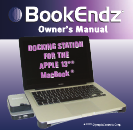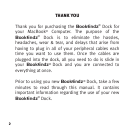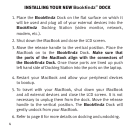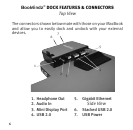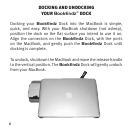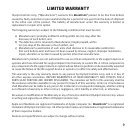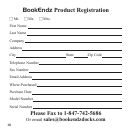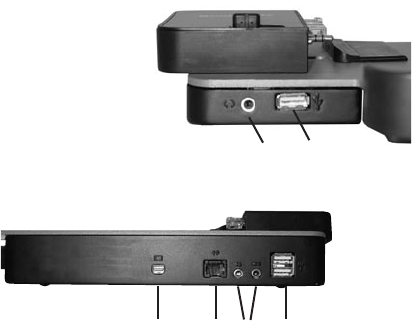
7
BookEndz
DOCK FEATURES & PORTS
Plug all of your peripherals into the ports shown below on the
rear of your BookEndz
BookEndz
Front View
1. Headphone Out
2. USB 2.0
Rear View
1. Mini Display Port 3. Audio In/Microphone In
2. Gigabit Ethernet 4. Stacked USB 2.0
1 2 3 4
1
2