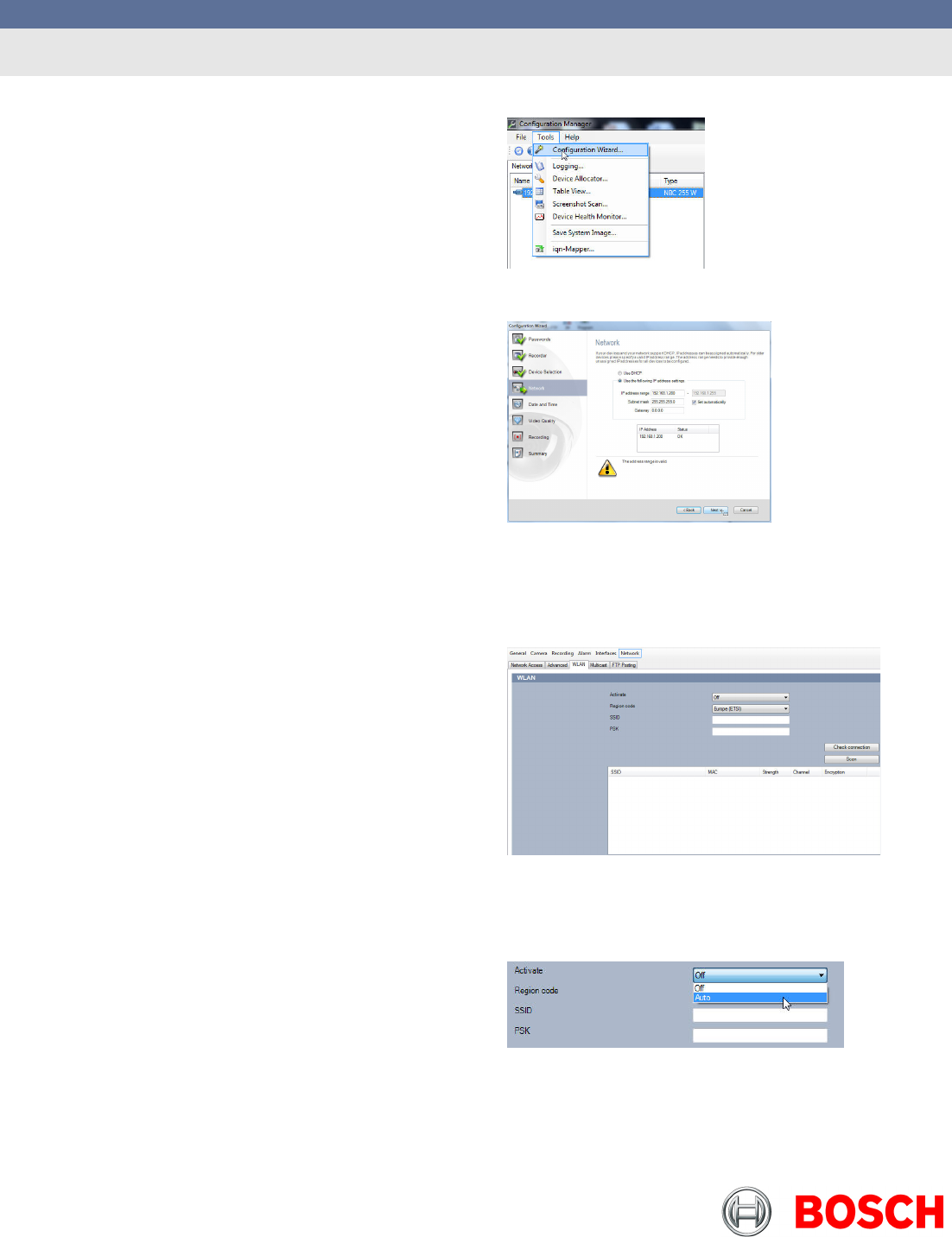
CCTV | IP Network Video | Technical Brief | NBC 255W and 265W Wireless Connections | 2
Bosch Security Systems, Inc.
800.289.0096
www.boschsecurity.us
• Using the Configuration Wizard: To assign an IP
address using the wizard, select the “Tools” menu
and “Configuration Wizard…” from the drop down
menu as shown.
• Once the “Wizard” opens follow the prompts until you
come to the “Network” menu. From this menu select
“Use the following IP address settings” and enter
valid IP addressing for the network in which the
device will operate.
o Follow the “Wizard” prompts until you have
the reached the “Summary” page. Select
“Finish”.
Step 2: Establishing wireless communication
• Once you have assigned a valid IP address to your
NBC camera navigate to the “Network” menu and the
“WLAN” submenu as shown.
• From the “WLAN” submenu select “Auto” in the
“Activate” drop down menu as shown here. This turns
on the camera’s radio.





