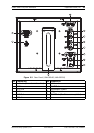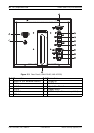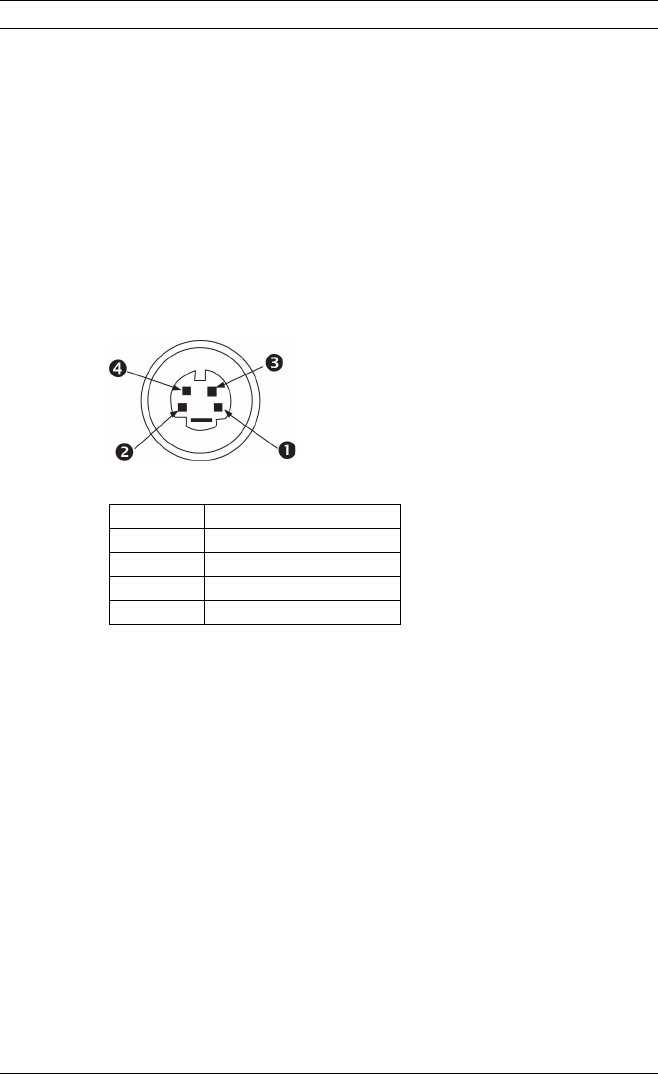
Small Size LCD/LED Monitors Installing the Monitor | en 25
Bosch Security Systems, Inc. User Manual F.01U.134.499 | 1.0 | 2009.07
Up to three (3) monitors may be connected in this manner (see
Figure 5.6).
Note: To select between AV1 and AV2, press Input (see
Figure 3.1, Item 2) located on the front of the monitor.
5.4 Connecting the Y/C (S-Video) Signal to the
Monitor
There is one (1) mini-DIN type connector for the S-Video (Y/C)
input (see Figure 3.2 and Figure 3.3) on the rear side panel.
Note: Both Y and C inputs are terminated with 75 Ohm.
Figure 5.3 Y/C Connector pin-out
5.5 Connecting Audio to the Monitor
There is one (1) set of stereo audio connectors for audio input,
located on the rear panel.
This audio input is not associated with any input terminals on
the rear panel, and can be freely connected to any audio input.
Number Input
1Ground
2Ground
3Y-signal
4C-signal