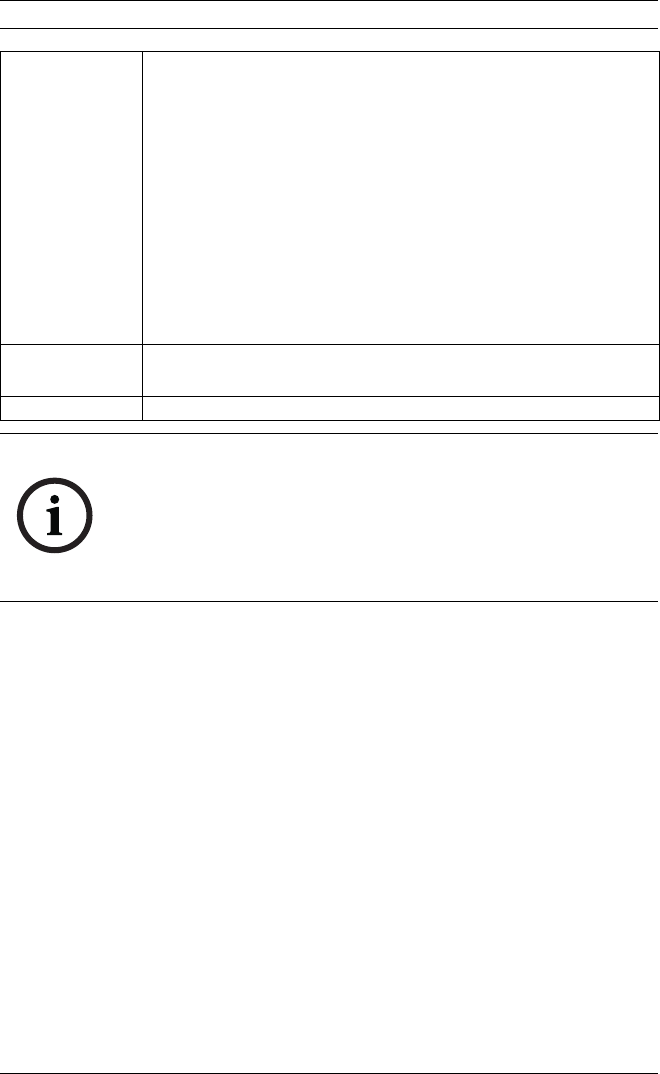
Small Size LCD/LED Monitors Navigating the Monitor | en 35
Bosch Security Systems, Inc. User Manual F.01U.134.499 | 1.0 | 2009.07
Trigger Enables or disables the Trigger function, and configures the trigger
settings when enabled:
Trigger Enable: Turns the Trigger function On of Off.
Trigger Input: Selects the input signal source to display when a
trigger signal is received.
Buzzer: Turns the trigger buzzer tone On or Off.
Trigger Time: Sets the time duration the trigger input (as set by the
Trigger Input function) is displayed. Once the time expires, the
monitor will automatically switch back to the last viewed input.
Trigger Option: sets the trigger signal type to N/C (normal closed),
N/O (normal opened), High (2~5V) or Low (0~0.6V).
Auto Switching Enables or disables the auto switch function that allows the monitor
to automatically switch to and display an available input signal.
Firmware Version Displays the release level of the monitor firmware.
NOTICE!
When key lock is enabled through the front panel, use the front
panel buttons to disable the key lock command. To disable the
key lock feature using the front panel buttons, press and hold
both the Input and the Menu buttons until the monitor displays
the Key Unlocked message.


















