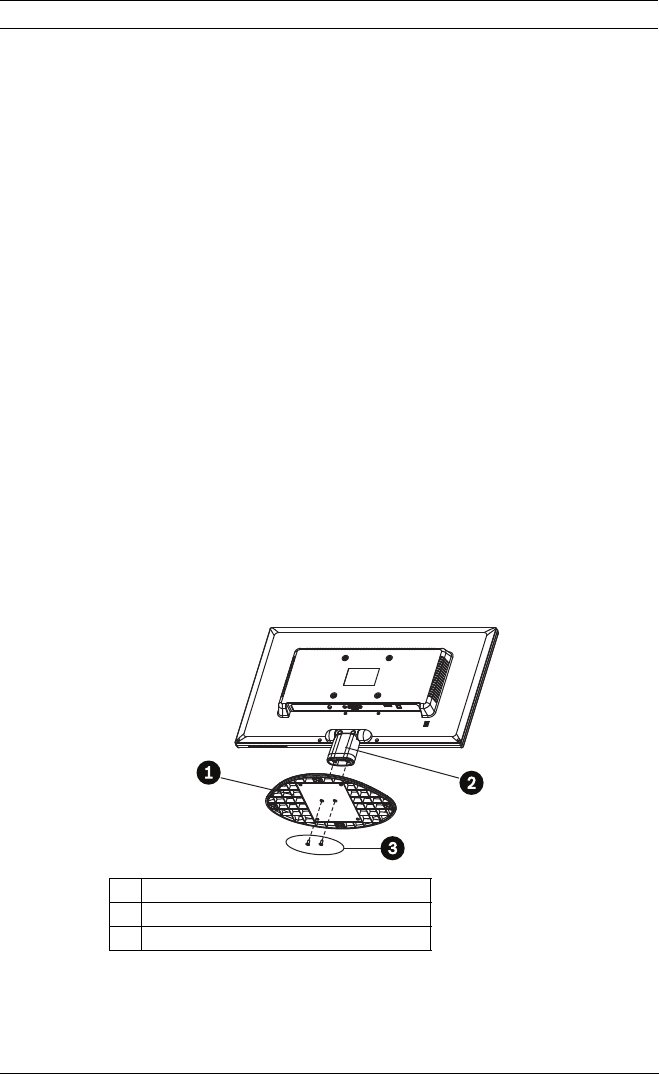
22 en | Installing the Monitor Bosch HD LCD Monitors
F.01U.272.027 | 1.0 | 2012.08 User's Manual Bosch Security Systems, Inc.
5 Installing the Monitor
This chapter outlines the procedures to install the monitor. A
qualified service person should install the monitor and adhere
to all local codes.
5.1 Ventilation
To prevent overheating, ensure that the ventilation openings on
the rear of the monitor are not covered.
5.2 Desktop Installation
Before setting up the monitor, ensure that the power to the
monitor and other attached devices are turned off.
1. Connect the stand:
a. Place the monitor with its front facing downward on a
soft cloth.
b. Assemble the Stand Base into the Stand Body in the
correct direction using the included screws in the
accessory box.
c. Once assembled pick the monitor up carefully and
turn to the front side.
1 Stand Body
2 Stand Base
3 FS4 x 12 Screws


















