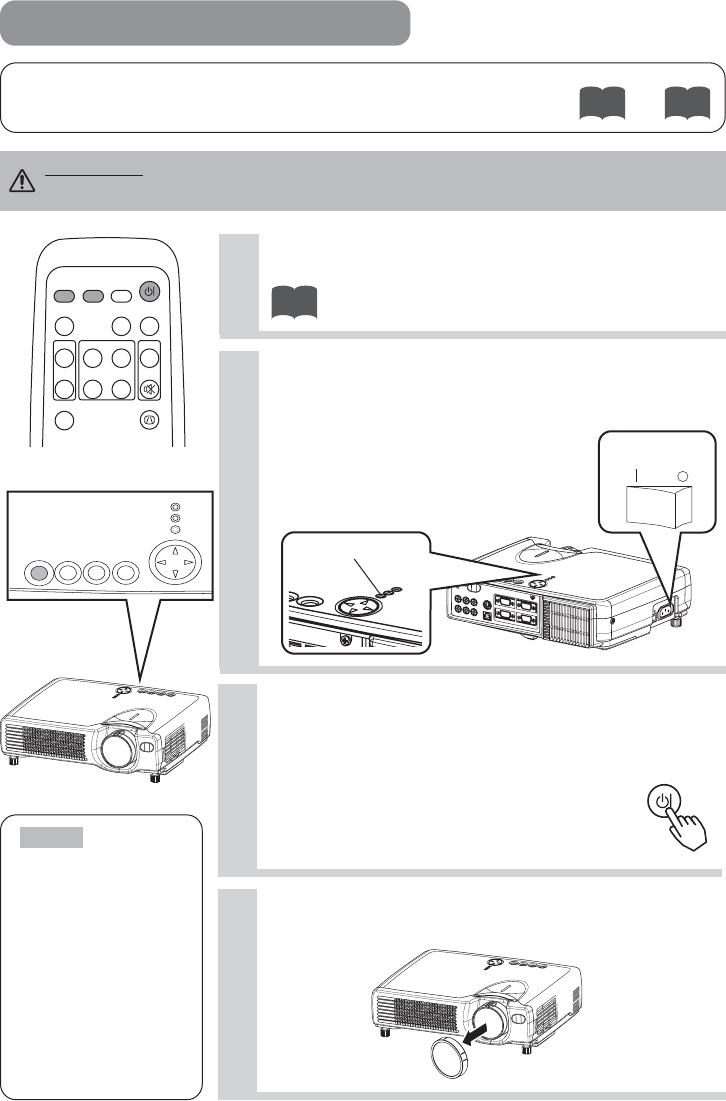
14
S
T
A
N
D
B
Y
/
O
N
I
N
P
U
T
K
E
Y
S
T
O
N
E
R
E
S
E
T
L
A
N
P
T
E
N
P
P
O
W
E
R
1
Make sure that the power cord is firmly and
correctly connected to the projector and outlet
2
Turn on the projector's power
Set the power switch to [ | ] (ON). The projector will go
to STANDBY mode and the POWER indicator will light to
solid orange.
3
Press the STANDBY/ON button (control
panel or remote control)
• The projector begins warming up and the POWER
indicator blinks green.
• The POWER indicator stops blinking
and lights to solid green once the
projector's power is completely on.
4
Remove the lens cap
The picture is projected.
S
T
A
N
D
B
Y
/
O
N
I
N
P
U
T
K
E
Y
S
T
O
N
E
R
E
S
E
T
L
A
N
P
T
E
N
P
P
O
W
E
R
STANDBY/ON INPUT KEYSTONE RESET
LANP
TENP
POWER
power switch
KEYSTONE
RESET
LAN
P
TE
NP
PO
W
ER
POWER indicator
STANDBY/ON
VIDEO
ASPECT
HOME
END
MUTE
PAGE DOWN
KEYSTONEFREEZE
OFF
ON
PAGE UP VOLUME
MAGNIFY
AUTO BLANK
RGB SEARCH
STANDBY/ON
TURNING ON THE POWER
Control panel
Precautions
Connect all devices to be used to the projector prior to turning on the power.
WARNING When the power is ON, a strong light is emitted. Do not look into the
lens.
Turn the
power on/off in
right order.
• Power on the
projector before the
computer or video
tape recorder.
• Power off the
projector after the
computer or video
tape recorder.
NOTE


















