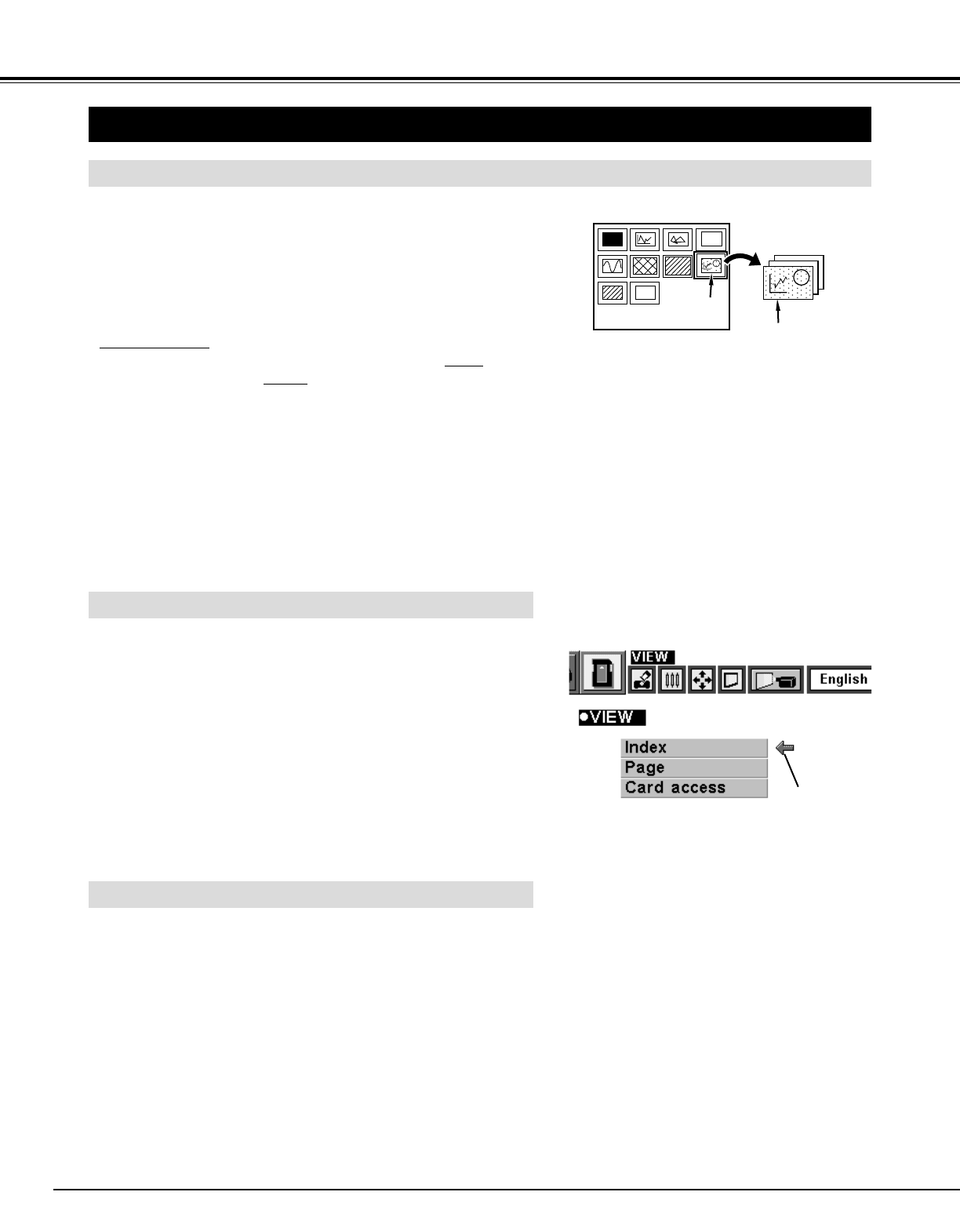
34
MCI MODE
INDEX SELECTION
PAGE SELECTION
Move the arrow to
each operation and
press the SELECT
button.
1
2
Press the MENU button and the ON-SCREEN MENU will
appear. Press the POINT LEFT/RIGHT buttons to select VIEW
and press the SELECT button. Another dialog box VIEW
SETTING menu will appear.
Press the POINT DOWN button and a red-arrow icon will
appear. Move the arrow to "Index", and then press the
SELECT button.
The table of Indexes in the memory card will
appear.
3
Press the POINT UP/DOWN/LEFT/RIGHT buttons to move to
the Index that you want to project and press the SELECT
button. The first Page of the Index selected is displayed.
(Press SELECT button again to display the table of Pages.)
1
2
Press the MENU button and the ON-SCREEN MENU will
appear. Press the POINT LEFT/RIGHT buttons to select VIEW
and press the SELECT button. Another dialog box VIEW
SETTING menu will appear.
Press the POINT DOWN button and a red-arrow icon will
appear. Move the arrow to "Page", and then press the
SELECT button.
The table of pages of the index card will
appear.
3
Press the POINT UP/DOWN/LEFT/RIGHT buttons to move to
the Page that you want to project and press the SELECT
button. The page selected is displayed on the screen.
The table of Pages can be displayed by pressing the SELECT
button when the page is displayed on full screen.
SHOW THE DATA IN THE MEMORY CARD
BASIC OPERATION
● This projector can project only image data in Bit Map or JPEG format or the data edited by Media Card Imager
(supplied) through the PC CARD SLOT. Other data is not compatible and should be edited and written to a memory
card with Media Card Imager before loading PC CARD SLOT.
(The data in Bit Map or JPEG format, such as the data captured with a digital camera, can be projected directly through
PC CARD SLOT.)
● If there is data edited by Media Card Imager and other data (such as Bit Map or JPEG format) together on one memory
card, the data edited by Media Card Imager has priority. The image data in Bit Map or JPEG format is not projected. In
that case, edit that data and write it to the memory card with the Media Card Imager.
Pages in the Index
Index
Select the Index
1
2
Insert the memory card and select MCI mode. The data on the
memory card is displayed.
To change pages, press the PAGE ▲ or ▼ button. (When the
“Display Timer” is set in the image with the Media Card Imager,
the image is changed to another automatically.)
To select Index or Page in the table, follow the instructions of
INDEX SELECTION and PAGE SELECTION.
Index and Page
The data edited with Media Card Imager is the Index format
consisting of several Pages
. To project the desirable image,
select the Index and then select the Page in the Index.


















