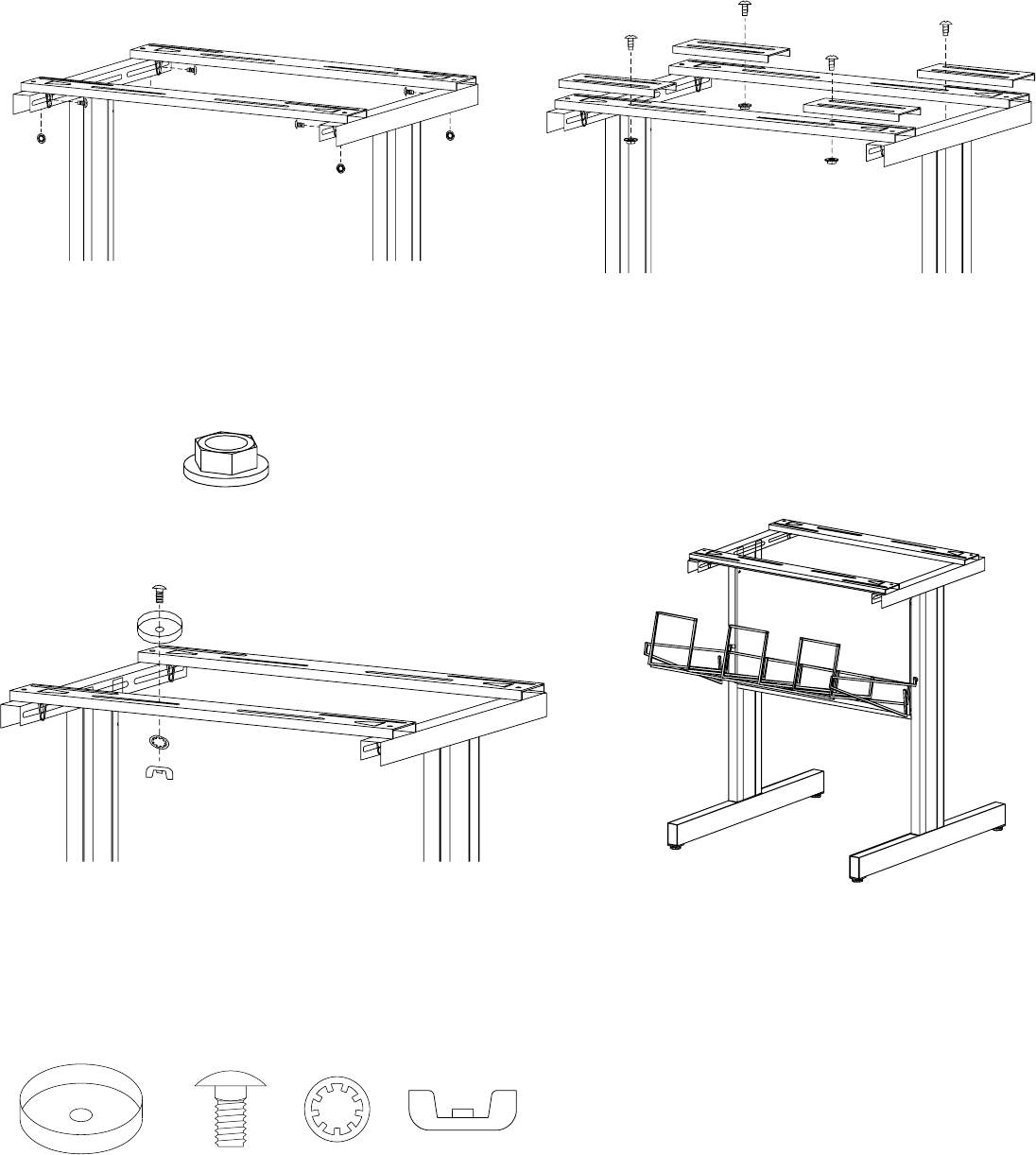
STEP 3
STEP 5 STEP 6
Hook wire basket into the slots
on the back of the unit.
NOTE: Included in your hardware
pack is ground wire. Consult your
printer manual for proper procedures.
STEP 4
If printer is larger than printer stand, use the
extender brackets to give you additional length.
Place extender brackets on machine rests and
fasten with screws (BB) and flange nuts (CC) as
shown. Slide extender brackets out to desired size.
Attach machine rests between pedestals
using screws (BB) and flange nuts (CC) as
shown. The spacing of the machine rests is
determined by your printer size.
CC
Part# 031-0661-C
Rev. 09.24.97
DD
EE
FF
GG
Fasten machine rest cups (DD) onto machine rests OR
extender brackets (if used) using carriage bolts (EE),
washer (FF) and wing nut (GG) as shown. The location of
machine rest cups is determined by the printer size.
Once everything is attached, place your printer on stand.
Bretford Bretford Ltd.
11000 Seymour Avenue Technology House
Franklin Park, IL 60131 7 Lake End Court, Taplow
TEL: 847.678.2545 Bucks SL6 0JQ England
800.521.9614 TEL: 01628 603558
FAX: 847.678.0852 FAX: 01628 604923
800.343.1779
www.bretford.com




