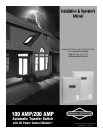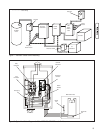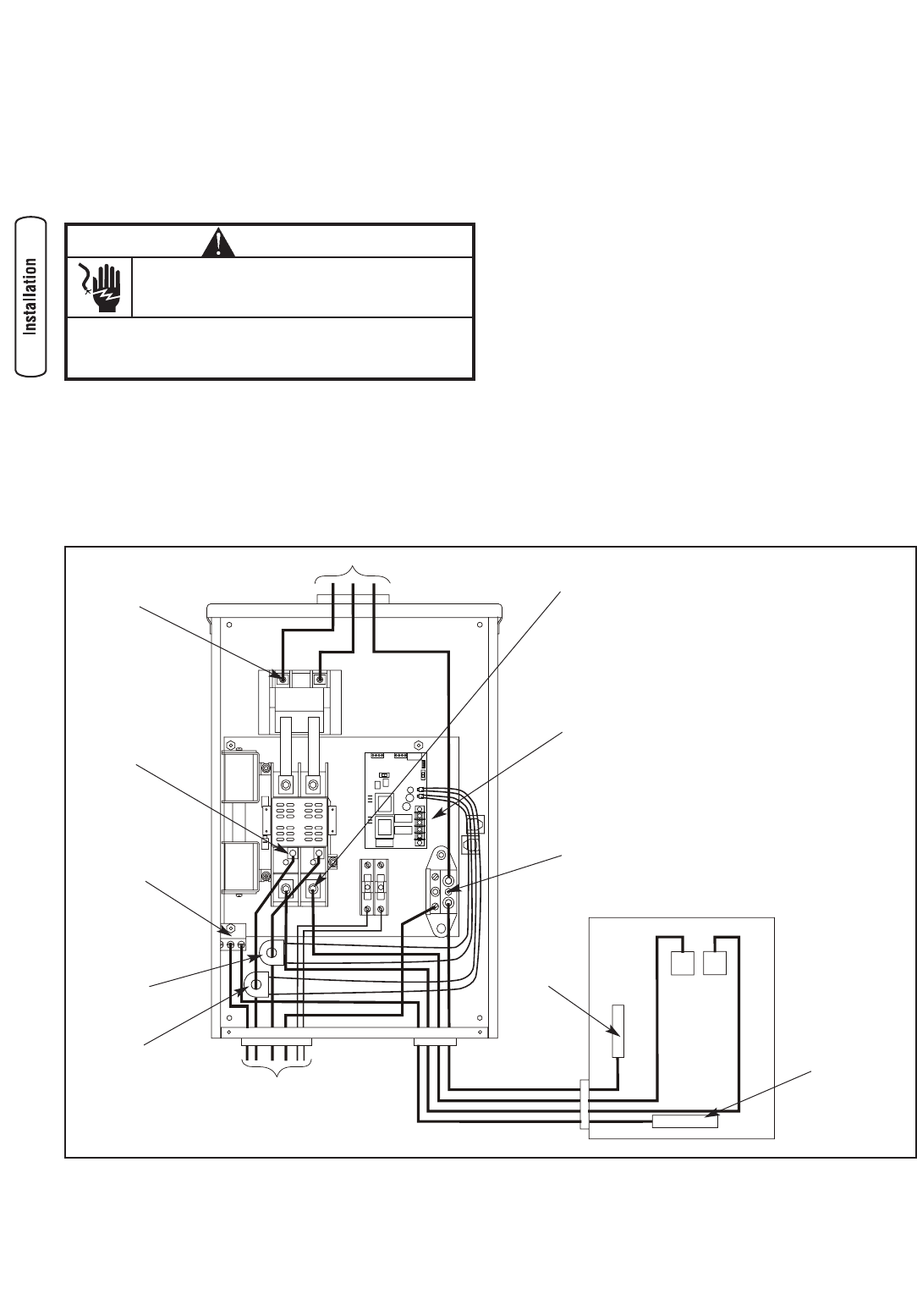
6 BRIGGSandSTRATTON.COM
Power Wiring Interconnections
All wiring must be the proper size, properly supported and
protected by conduit.
Complete the following connections between the transfer
switch, main distribution panel, utility power and generator,
as shown in Figures 3 and 4.
1. Ensure utility power is turned OFF. Connect utility
feeder conductors to transfer switch terminals marked
“UTILITY CONNNECTION”.
2. Connect utility Neutral conductor to the transfer switch
“NEUTRAL” terminal.
3. Connect main breaker panel feeder conductors to
transfer switch terminals marked “LOAD
CONNECTION”.
4. Connect main breaker panel Neutral conductor to
transfer switch “NEUTRAL” terminal.
5. Connect main breaker panel Ground conductor to the
transfer switch “GND” terminal.
NOTE: Assure grounding electrode conductor is connected
and bonded per applicable federal, state and local codes,
standards and regulations.
6. Connect generator feeder conductors from the
generator control panel to transfer switch terminals
marked “GENERATOR CONNECTION” Each conductor
should pass through hole of current transformer before
making connection.
7. Plug in current transformer leads into “CT1” and “CT2”
on control module.
WARNING
Low voltage wire cannot be installed in same
conduit as power voltage wiring.
• Failure to follow above warning could cause personal injury,
damage and/or malfunction of equipment.
Figure 4 - Typical Installation Diagram for Model 071020 and 071021 Transfer Switches
Main
Main Breaker Panel
Ground Bus
Neutral
Bus
To Generator
Neutral
Terminal
To Utility Meter
Supervisory
Contacts
Generator
Connection
Ground Lug
CT2
CT1
Load
Connection
Utility
Connection