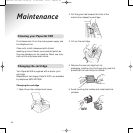44
Maintenance
Cleaning your PaperJet 50E
First disconnect it from the mains power supply and
the telephone line.
Clean with a cloth dampened with diluted
washing-up liquid. Never use household polish as
this may damage your fax machine. Never use a dry
cloth as this may cause static shock.
Changing the cartridge
Your PaperJet 50E is supplied with a starter print
cartridge.
Replacement cartridges (Code M 2191) are available
by telephone 0870 240 7285.
Changing the cartridge
1 Open the printer compartment cover.
2 Pull the green tab towards the front of the
machine to release the cartridge.
3 Lift out the cartridge.
4 Remove the new cartridge from its
packaging. Holding it by the finger grip, peel the
protective film from the print nozzles.
5Avoid touching the nozzles and metal electrical
contacts.
PaperJet 50e User Guide_se 10-06-2003 10:12 Pagina 44