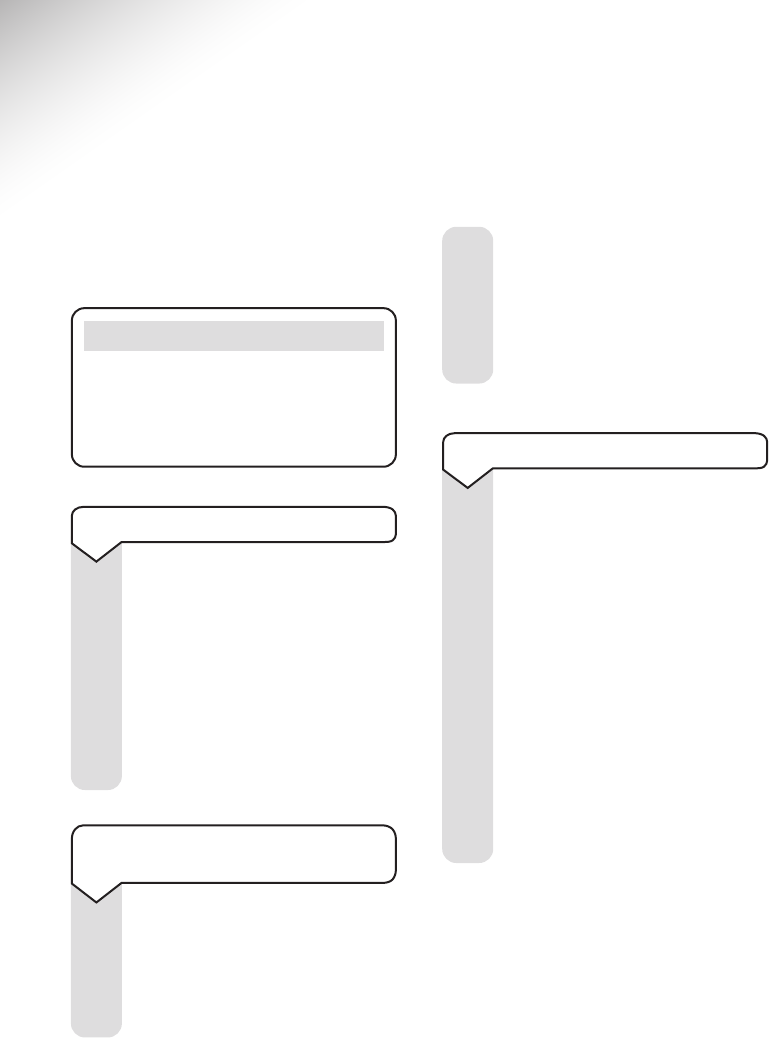
Your PaperJet 55E/65E Software CD contains
a copy of the printer user guide which you can
print or view .
Important
To print or view the user guide on-screen
you need Acrobat Reader 4.0. If this is not
already installed on your PC, the PaperJet
55E/65E Software CD contains a copy
which needs to be installed first.
Insert the CD in the CD-ROM drive.
Click Start.
Click on Run.
Type x:\ acrobat \ar405eng (where x is
the drive letter of the CD-ROM drive).
Click OK and follow the on-screen
instructions.
Installing Acrobat Reader 4.0
Opening, viewing and printing
the user guide
In Windows 95/98/ME
To access the on-line documentation,
click on one of the three icons in the
LinkFax group under the Programs
item on the Start menu.
In Windows NT/2000/XP
In this case, the on-line
documentation may be accessed from
the printer’s “Status monitor” or by
selecting the Properties item of the
“LinkFax printer” on the Printers
menu.
To print the user guide
When the user guide or document
you want to print is displayed on
screen,
Click File to open the drop down
menu.
Click Print. The LinkFax Printer
dialogue box is displayed. This lets
you select how your machine will
print, including the number of copies.
The Properties button lets you
change the printer set-up, select a
different paper size and orientation.
Click OK to begin printing.
Follow the on-screen instructions.
7
View and print the Printer
User Guide













