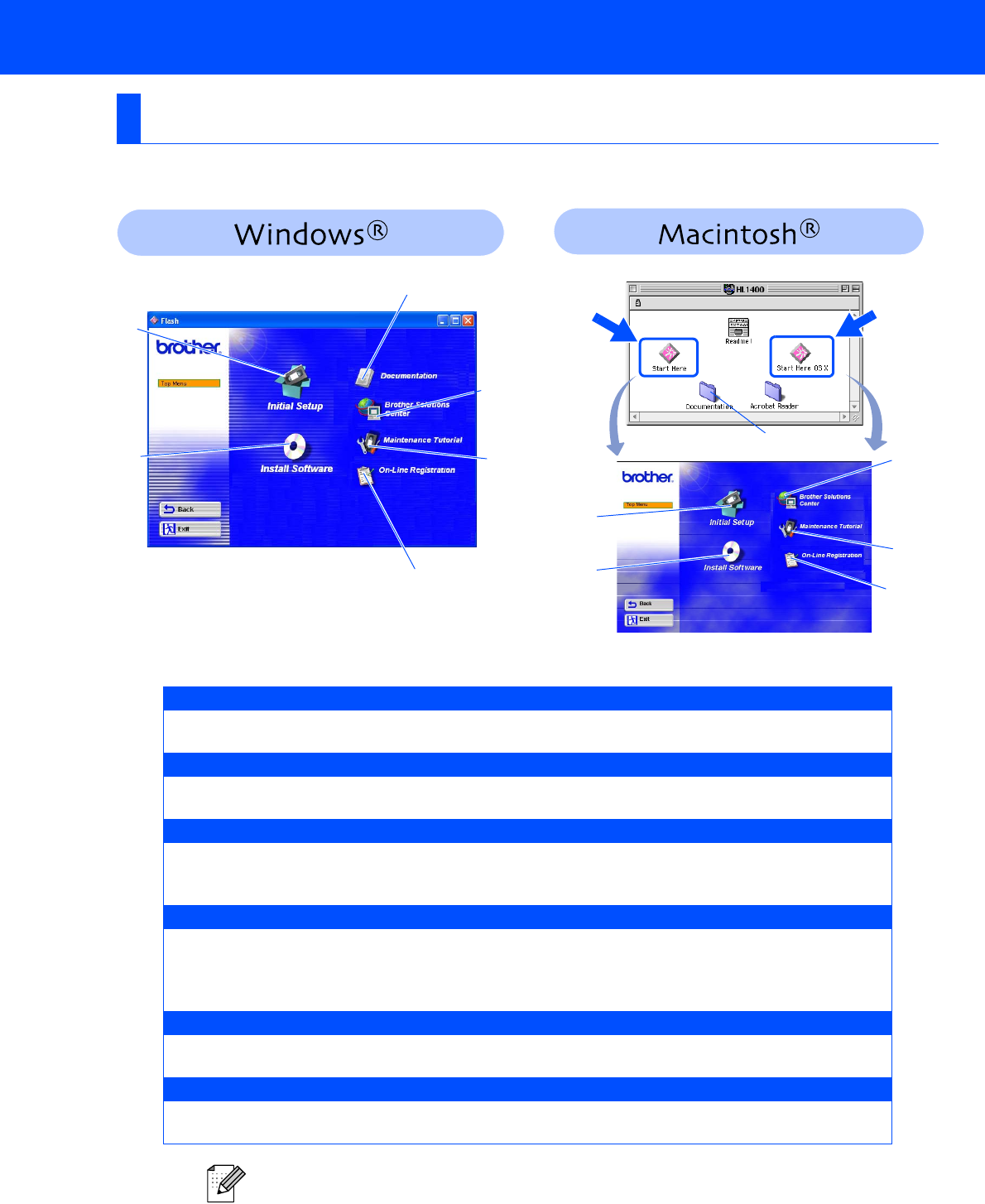
6
You can find a variety of information on the CD-ROM.
Supplied CD-ROM
2
1
4
5
6
1
3
4
5
2
6
1 Initial Setup
Instructional movie for printer setup and driver installation.
2 Install Software
Installs the printer driver and utilities.
3 Documentation
View the Printer User's Guide and Quick Setup Guide in PDF format.
(Viewer included)
4 Brother Solutions Center
The Brother Solutions Center (http://solutions.brother.com) is a one-stop resource for all your printer
needs. Download the latest drivers and utilities for your printers, read the FAQs and troubleshooting
tips, or learn about printer solutions.
5 Maintenance Tutorial
Instructional movie for printer maintenance.
6 On-Line Registration
Register your product on-line.
For visually impaired users, we have prepared
two HTML files on the supplied CD-ROM:
index_win.html and index_mac.html. These files
can be read by Screen Reader 'text-to-speech'
software.
Mac
®
OS X 10.1
to 10.2 Users
3
Mac
®
OS 8.6
to 9.2 Users


















