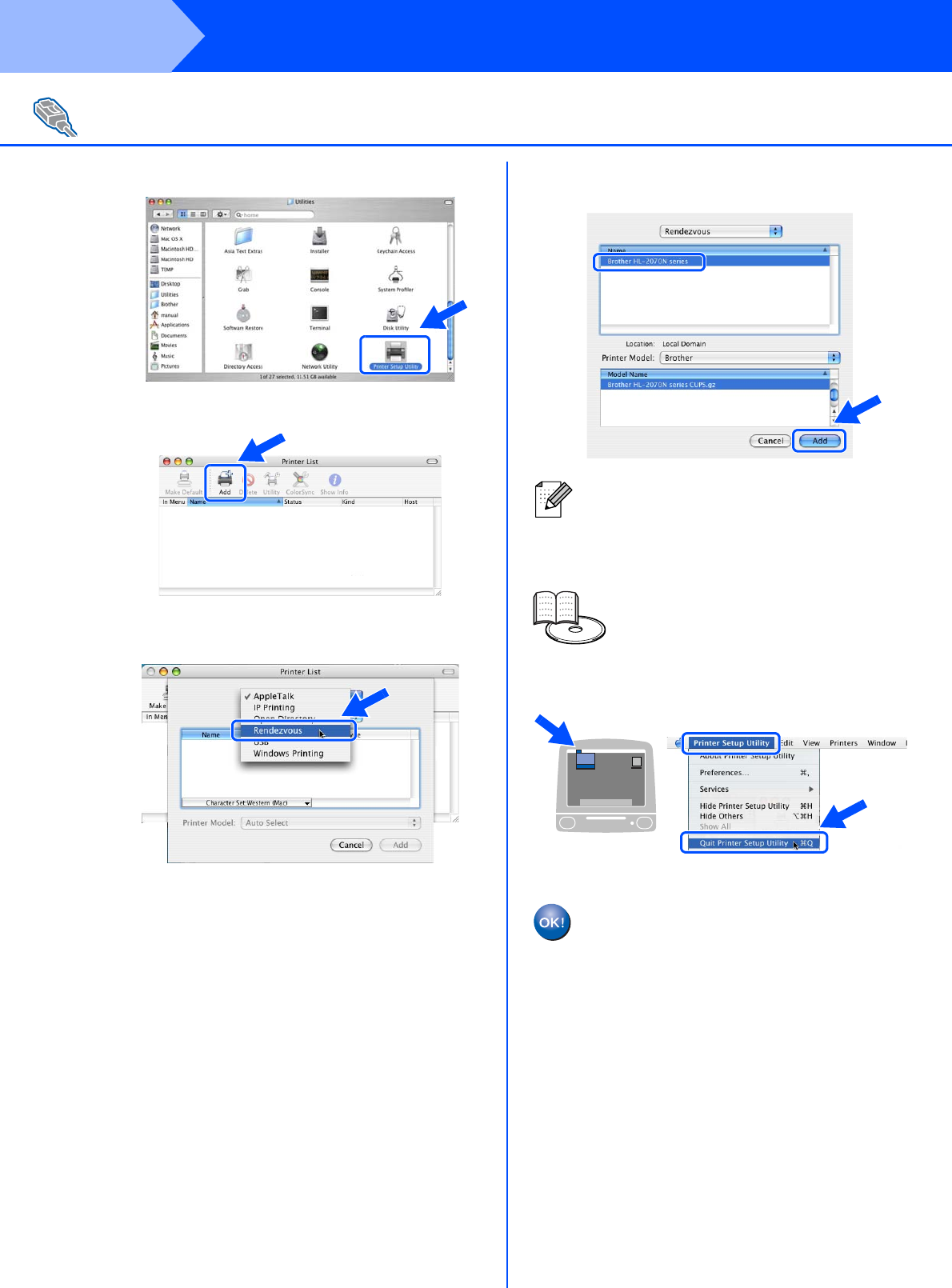
22
8 Double-click the Printer Setup Utility icon.
9 Click Add.
0 Make the following selection.
A Select Brother HL-2070N series, and then
click the Add button.
B From the Printer Setup Utility menu, select
Quit Printer Setup Utility.
The setup is now complete.
For Network Interface Cable Users
If there is more than one of the same model
printer (HL-2070N) connected on your
network, the Ethernet address (MAC
address) will be displayed after the model
name.
Network User's Guide Chapter 6.
Step 2
Installing the Driver


















