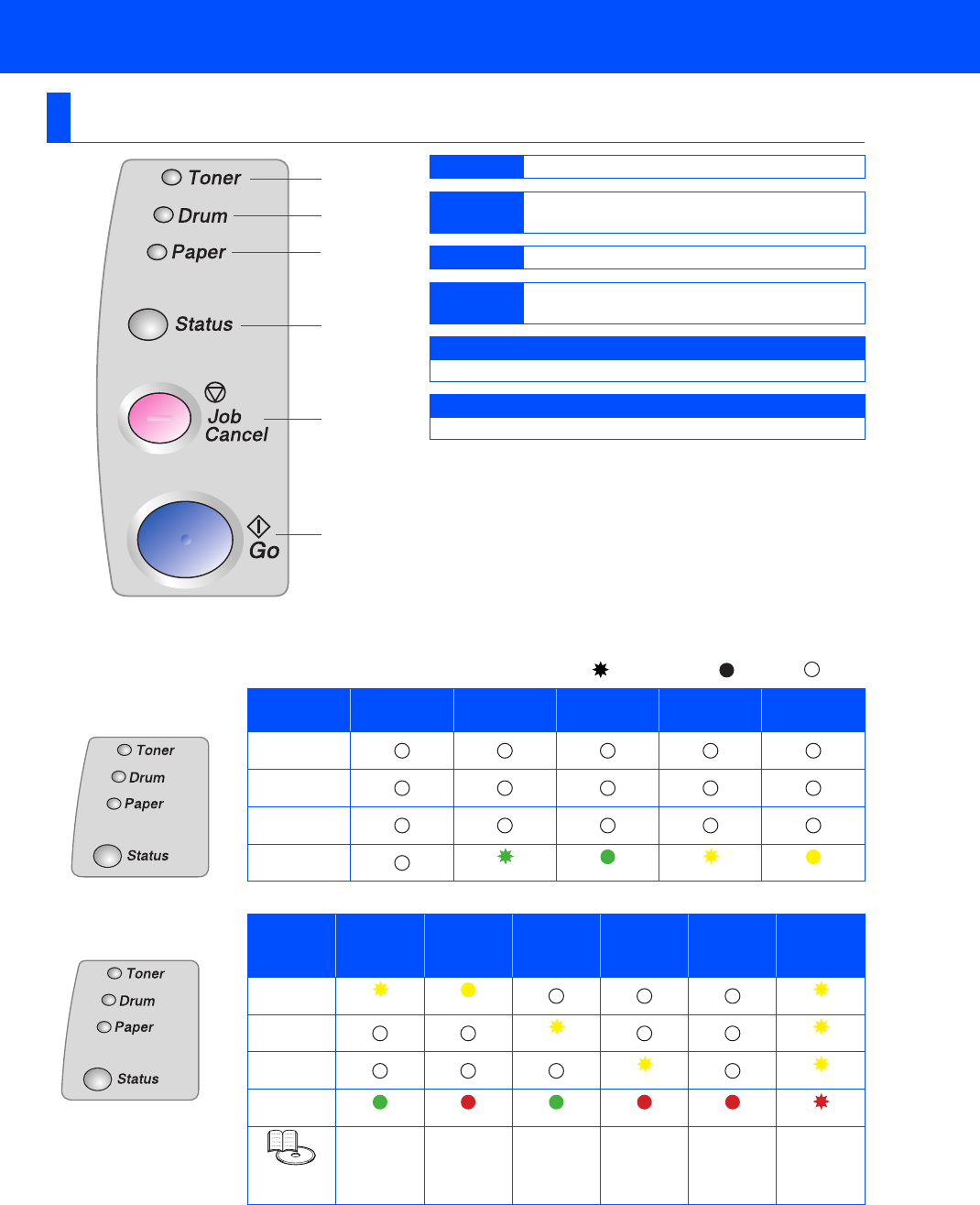
5
Printer LED
Indications
: Blinking : ON : OFF
*1 The LED will blink in a pattern of ON for 2 seconds and then OFF for 3 seconds.
*2 The LED will blink fast.
Control Panel
1 Toner
LED indicates when the Toner is low or empty.
2Drum
LED indicates when the Drum is nearing end
of life.
3 Paper
LED indicates when there is a paper jam.
4 Status
The LED will flash and change color
depending on the printer status.
5 Job Cancel Button
Will stop and cancel the print operation in progress.
6 Go Button
Pause / Continue printing.
Printer LED Sleep / OFF
Warming
Up
Ready
Receiving
Data
Data
Remaining
Toner
Drum
Paper
Status
Green Green Yellow Yellow
Printer
LED
Toner
Low
Toner
Empty
Drum End
No Paper/
Paper
Jam
Cover
Open
Service
Error
Toner
Yellow *1 Yellow Yellow
Drum
Yellow*1 Yellow
Paper
Yellow*2 Yellow
Status
Green Red Green Red Red Red
User's
Guide
Chapter 5 Chapter 5 Chapter 5 Chapter 6 Chapter 6 Chapter 6
1
2
3
4
5
6


















