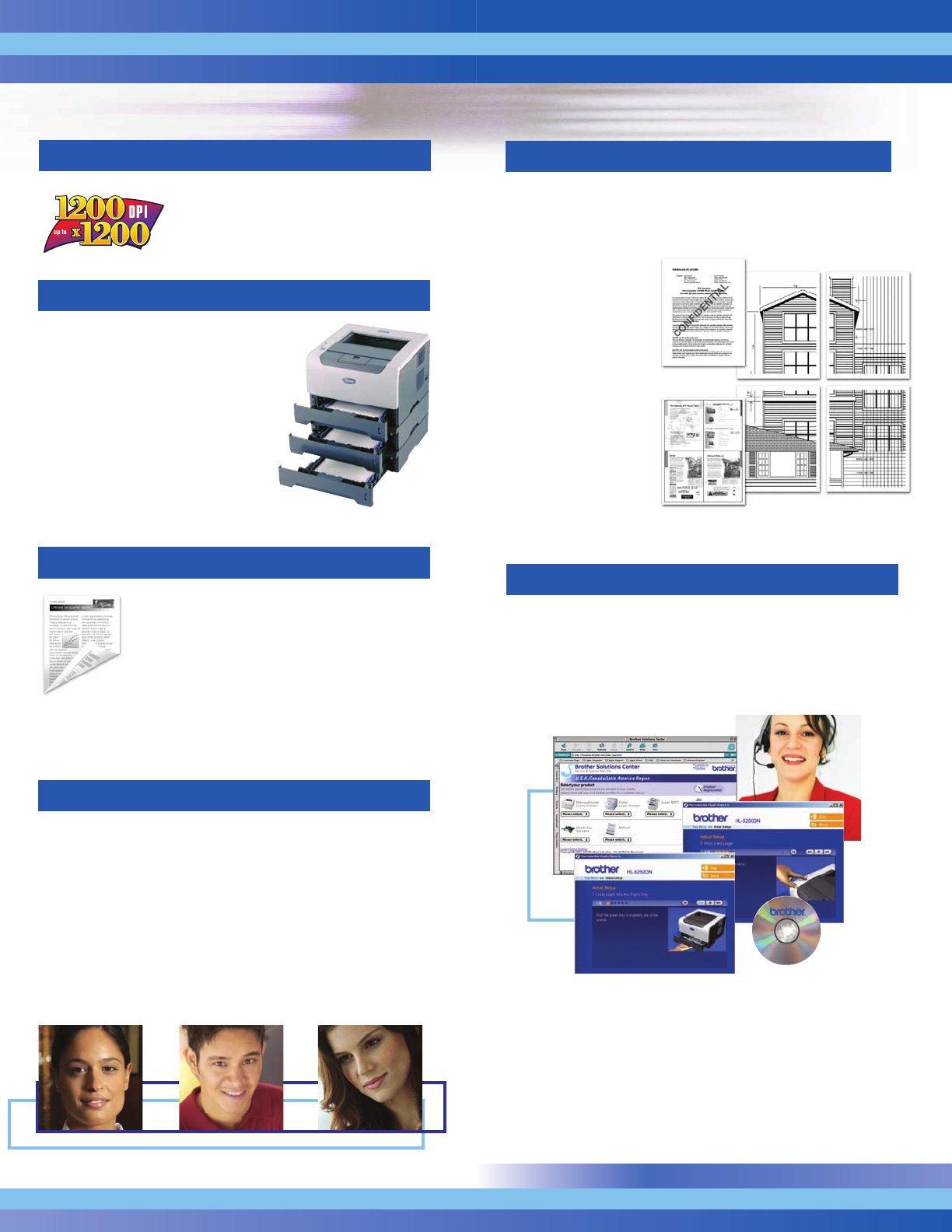
Service and support are part of the package
Your technology investment is backed by our dedication
to comprehensive service and support.
First, the HL-5200 Series printers feature a wide variety
of innovative and useful support tools on-line, as well
as on the CD included in the box.
For added support, the Brother Solutions Center is an
on-line repository of information, driver downloads, and
FAQ’s to help you get the most out of your printer.
Finally, we provide toll-free technical support, a one-year
limited warranty, and a nationwide network of authorized
customer care centers.
Compatibility
The HL-5200 Series are both PC and Mac
®
compatible
right out of the box, and arrive with a complete set
of drivers for both platforms. Automatic emulation
switching make them ideal for environments with
a mix of these most common operating systems.
All of the HL-5200 Series laser printers offer a variety
of emulations, including PCL
®
6, BR-Script3
2
, IBM
Proprinter, and Epson FX.
Paper handling
Each of the HL-5200 Series laser printers
arrives with a 300-sheet paper input
capacity. With a 250-sheet universal
paper tray and 50-sheet fold-down
multi-purpose tray, you can easily
accommodate printing on both
letterhead and envelopes.
Total input capacity can be
expanded to 800-sheets by adding
up to two, 250-sheet lower paper trays
1
.
Built-in duplex
You can produce professional looking
documents, brochures, booklets, manuals
and other two-sided documents using the
automatic duplex feature on the HL-5250DN,
HL-5250DNT and HL-5280DW.
Duplex printing can increase your productivity and reduce
costs by allowing you to produce two-sided materials
right from your desktop.
Print quality
The HL-5200 Series deliver up to true
1200x1200dpi resolution that results
in high-quality output for all your
printed materials.
More advanced print functions
The HL-5200 Series printers offer many additional
advanced features
5
that will exceed your expectations
and reaffirm their value. These include:
• Toner Save Mode
• Booklet Printing
• Watermark Printing
• N-Up Printing
• Poster Printing
• Job Cancel
• IPP Printing
4
• Automatic Duplex
Printing
4
N-Up
Poster
Watermark






