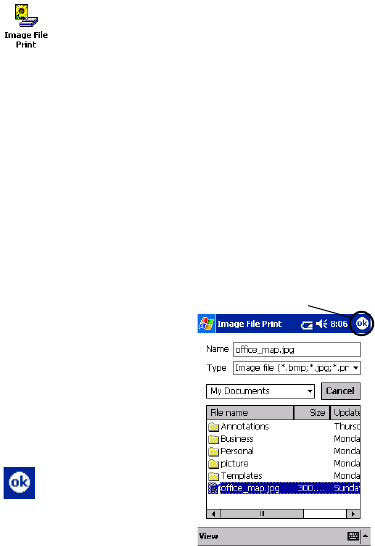
32
Image File Print
Saved image files (in BMP, JPEG or PNG format) can be
printed.
1
Tap the Start button, tap Programs, and then
tap .
→ The Image File Print screen appears.
2
Select the file format of the image data to be
searched for.
Select from the five available file formats.
• Image file (BMP, JPG or PNG)
• Bitmap file
• Jpeg file (JPG or JPEG)
• Png file
• All files
3
Tap the image file
that you wish to print.
Only one file can be
selected.
→ The selected file is
highlighted.
4
Tap .
→
The Print preview
screen appears.
The procedure continues in the same way as with the
Note Print (→ page 18).
ok button


















