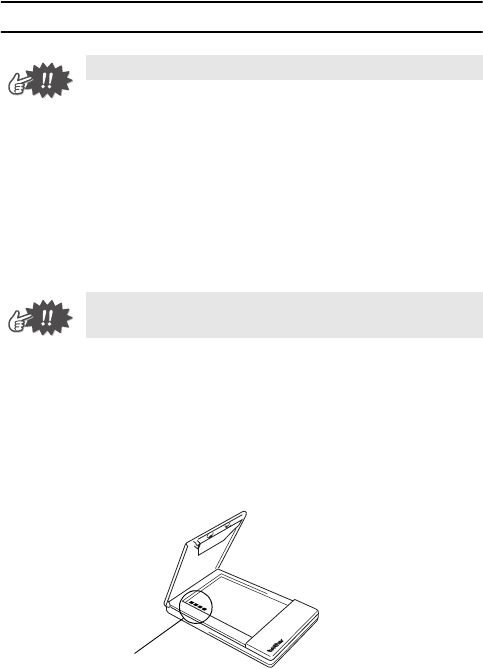
Operating Procedures
13
Maintenance
Cleaning the printer
Clean the front of the printer.
1
Clean off any dust or other dirt from the printer by
wiping it with a soft, dry cloth.
If the printer is extremely dirty, wipe it with a slightly damp
cloth.
Cleaning the paper cassette sensor
If the paper cassette sensor is dirty, it will not be able to correctly
detect the paper cassette, and a malfunction may result.
1
Clean the paper cassette sensor with a dry cotton
swab.
y Be sure to turn off the printer before cleaning it.
y Do not use benzene or paint thinners, otherwise
the printer may become discolored or deformed.
Paper cassette sensor


















