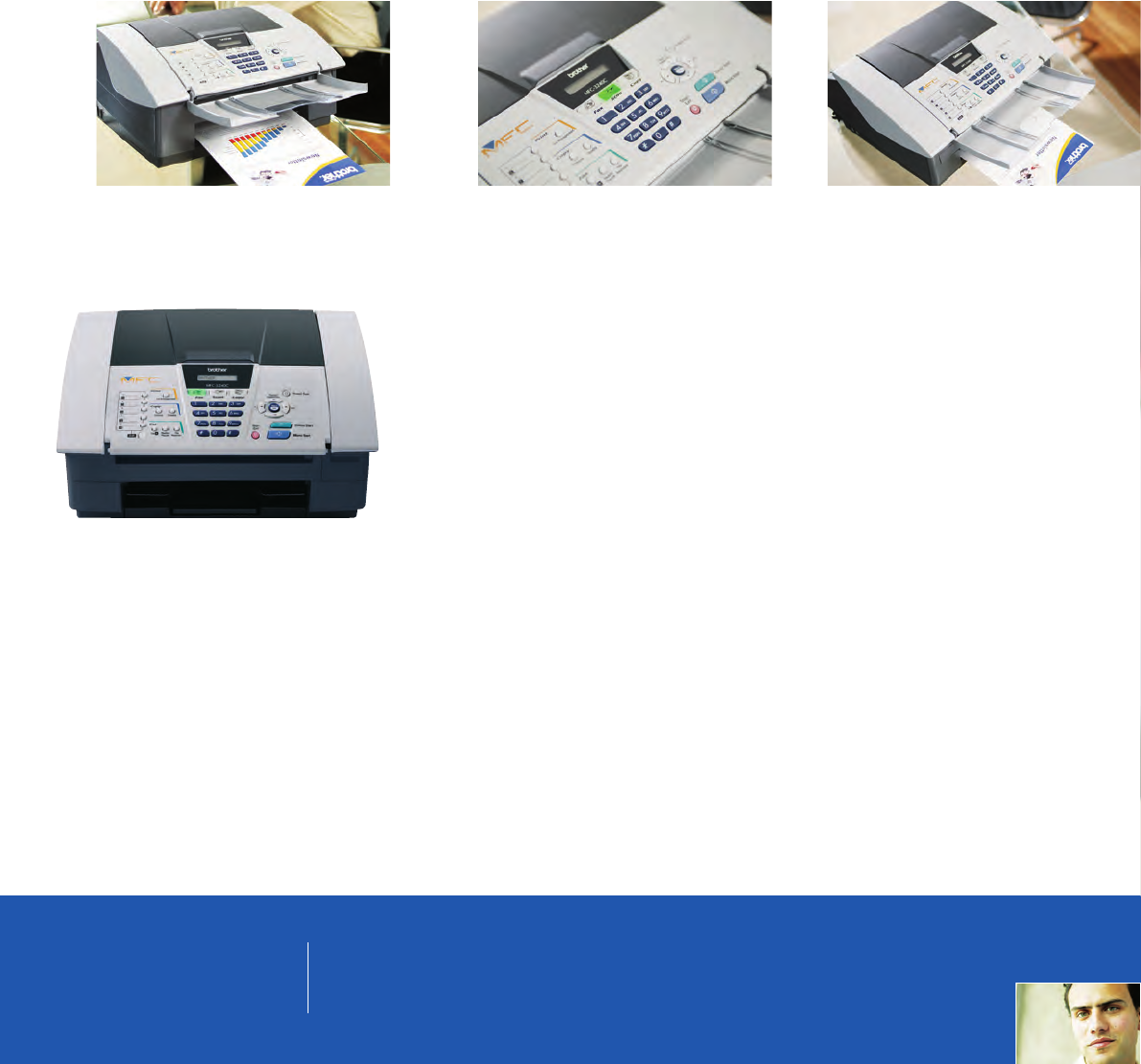
The Brother MFC-3240C
Takes on the workload of the modern office with
colour print, fax, copy and scan functions.
Multi-page colour faxing
The MFC-3240C allows you to send and
receive colour faxes with compatible
machines. This is a fax built for speed with
a fast throughput and automatic document
feeder that reduces the time spent at the
machine. The MFC-3240C comes with an
impressive paper capacity and a sizeable
memory which means you won’t lose any
important information. Dual access allows
a fax to be saved to memory for
transmission even when receiving a fax or
printing a document.
■
Up to 100 sheet paper capacity
■
33.6Kbps modem
■
10 one-touch dials
■
40 speed dials
■
Up to 20 page automatic document feeder
■
Up to 170 page transmit/receive memory
Illuminated function keys
Switch quickly and easily between the features
Stylish and compact
Designed to maximise space
Colour printing
Professional quality results every time
MFC-3240C
■ Colour Print
■ Colour Fax
■ Colour Copy
■ Colour Scan
MFC-3240C
multifunction machine
Packed with functions and features yet
so easy to use
Everything about the MFC-3240C is
designed to make your working day go
smoothly. The control panel has illuminated
function keys, as well as easy to use
navigation keys that guide you logically
through all the functions.
Professional quality printing
The MFC-3240C provides outstanding
quality and speed in both mono and colour.
It is also compatible with both Windows®
and Mac®, so whatever system you
operate professional results are guaranteed.
■
Up to 1200 x 6000dpi true print resolution
■
Up to 20ppm mono, 15ppm colour print speed
■
Windows® and Mac® compatible
The all-in-one machine that
provides a space saving
solution to business
communication requirements
and offers exceptional value
for money.






