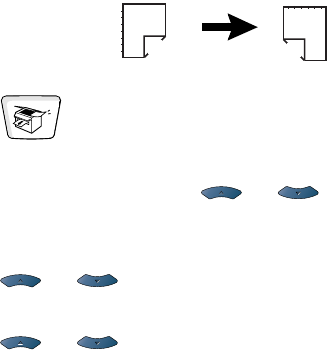
MAKING COPIES 10 - 15
Make a double-sided copy from a double-sided original
1
Press (
Copy
) to illuminate it in green. Place the original
face up in the ADF.
2
Press
Duplex/N in 1
and or to select
Duplex(1 in 1)
.
Press
Set
.
3
Press or to select
Portrait2
or
Landscape1
.
Press
Set
.
4
Press or to select
Double Sided
for the original.
Press
Set
.
5
Press
Start
.
6
Make sure that you have put the original in the ADF as shown
on the LCD and press
Start
.
7
After all the pages of the original have been scanned on one
side, turn the other side of the original face up in the ADF.
Press
Start
.
1
2
1
2


















